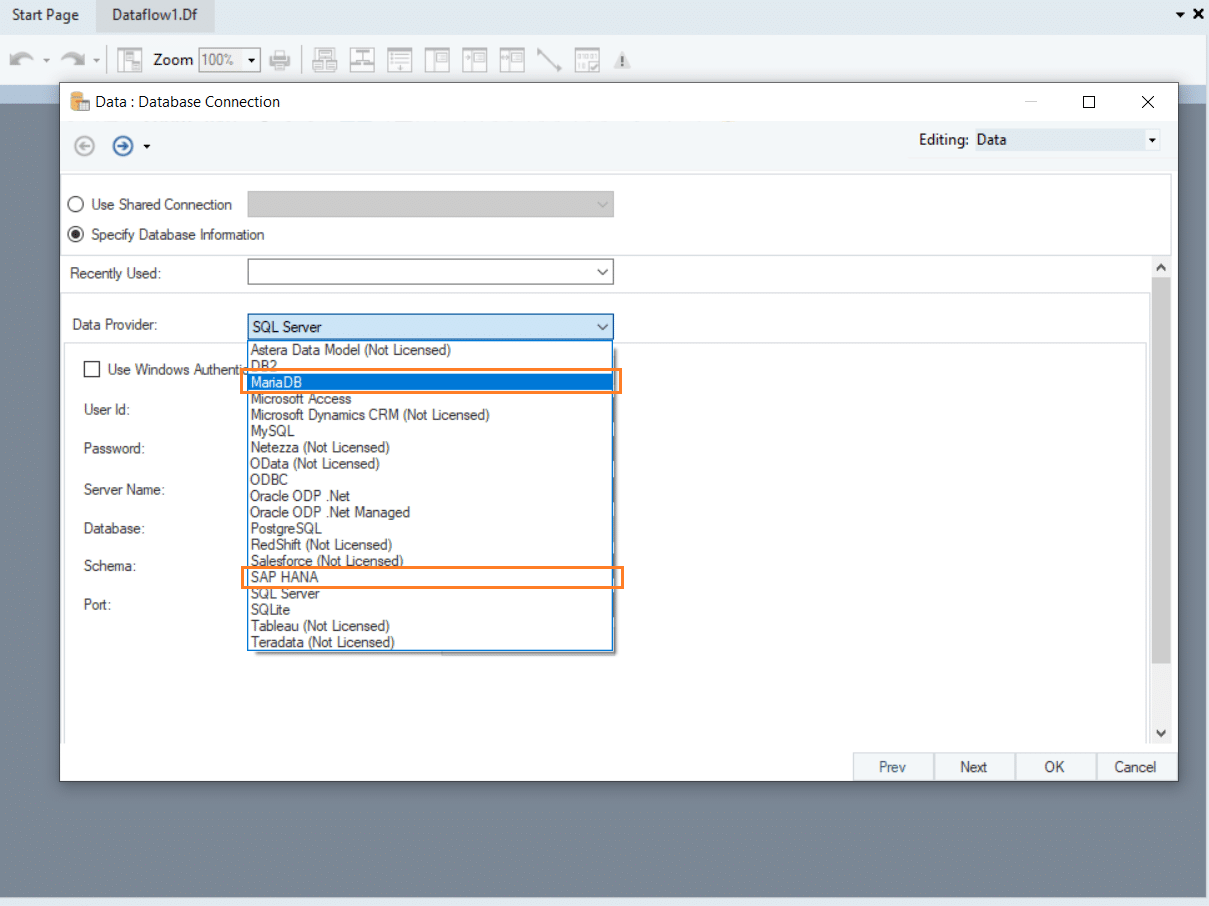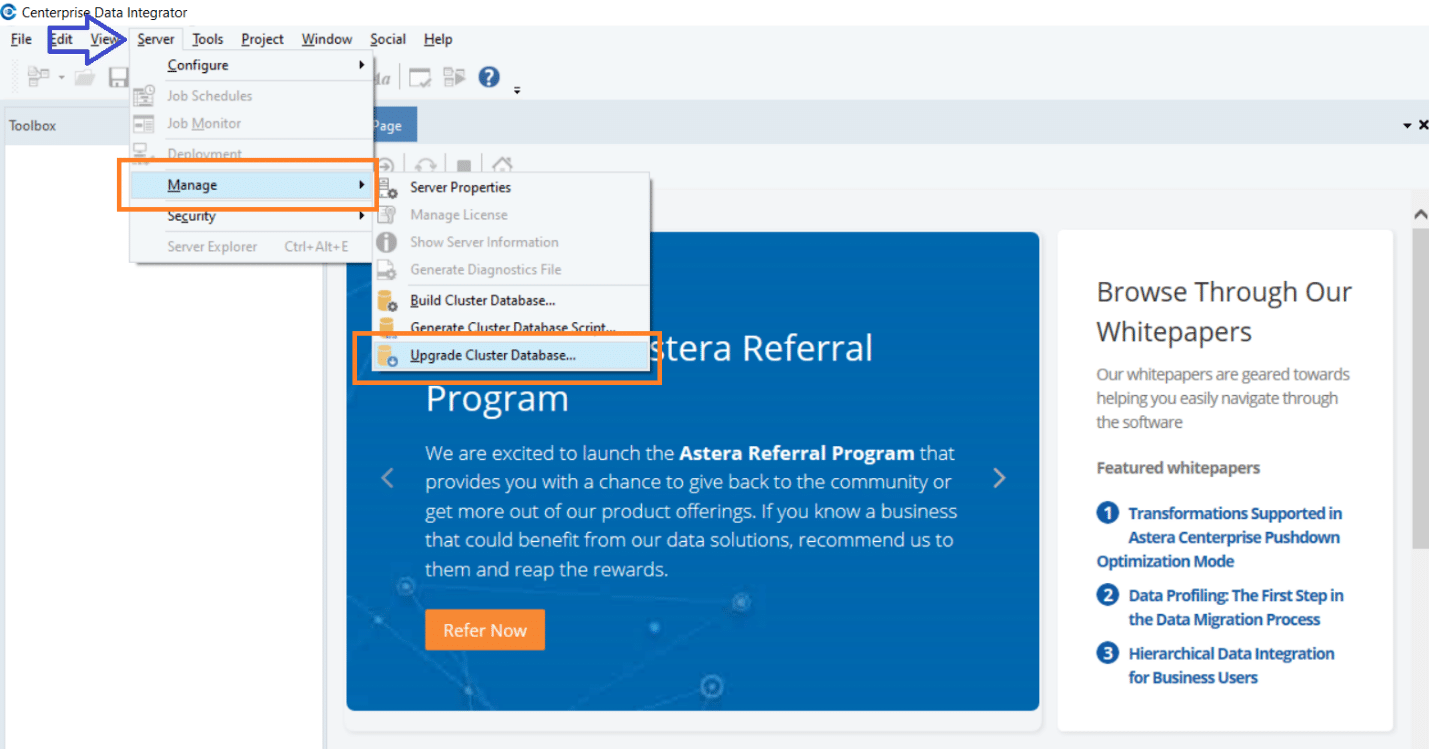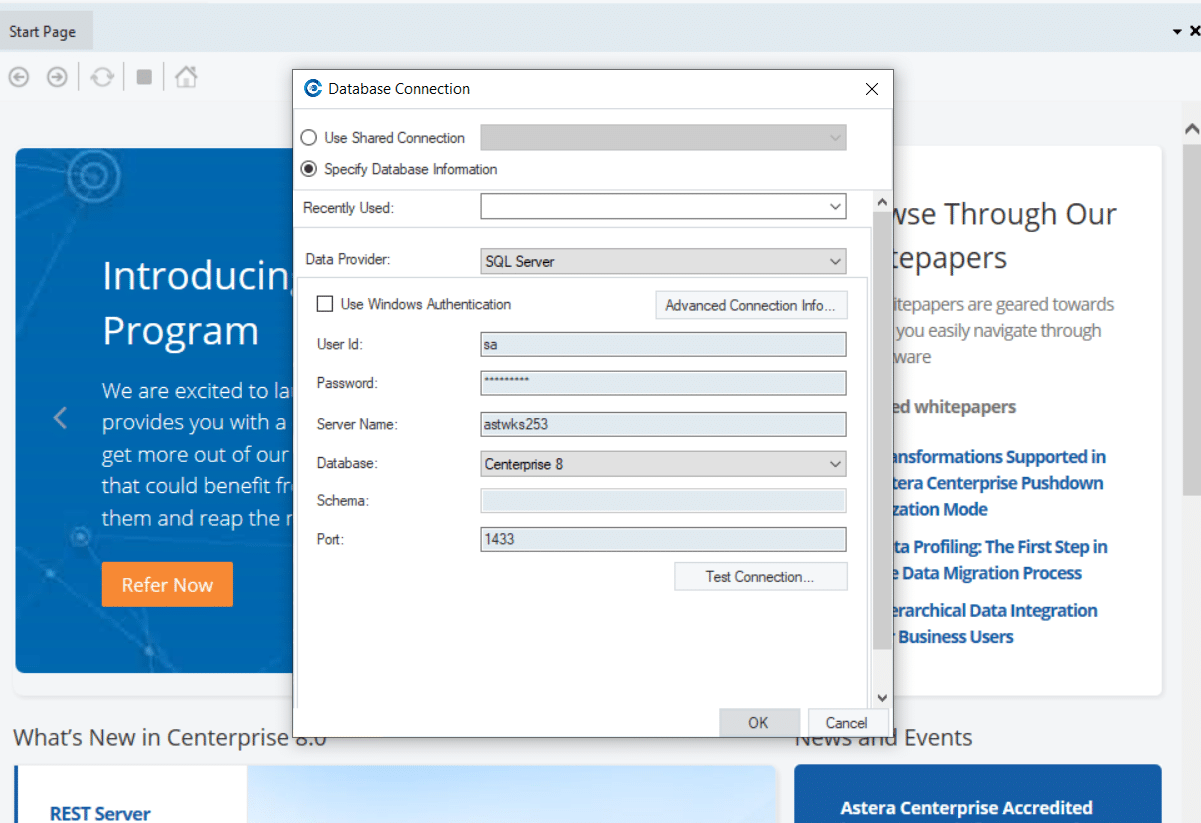We have rolled out the February 2020 release of Astera Centerprise – Centerprise 8.1. This release comes with new functionalities as well as some fixes and improvements in the existing features. Here’s an overview of what’s new and improved in Astera Centerprise.
Added Support for MariaDB and SAP HANA Databases
You asked and we delivered! At Astera, we’re always looking for ways to improve our products based on the feedback from our users. We have been getting frequent requests for SAP HANA and MariaDB connectivity support and our dev team has been working tirelessly in delivering on this popular demand from our customers. This latest release features an added support for SAP HANA and MariaDB databases in Centerprise’s library of built-in connectors.
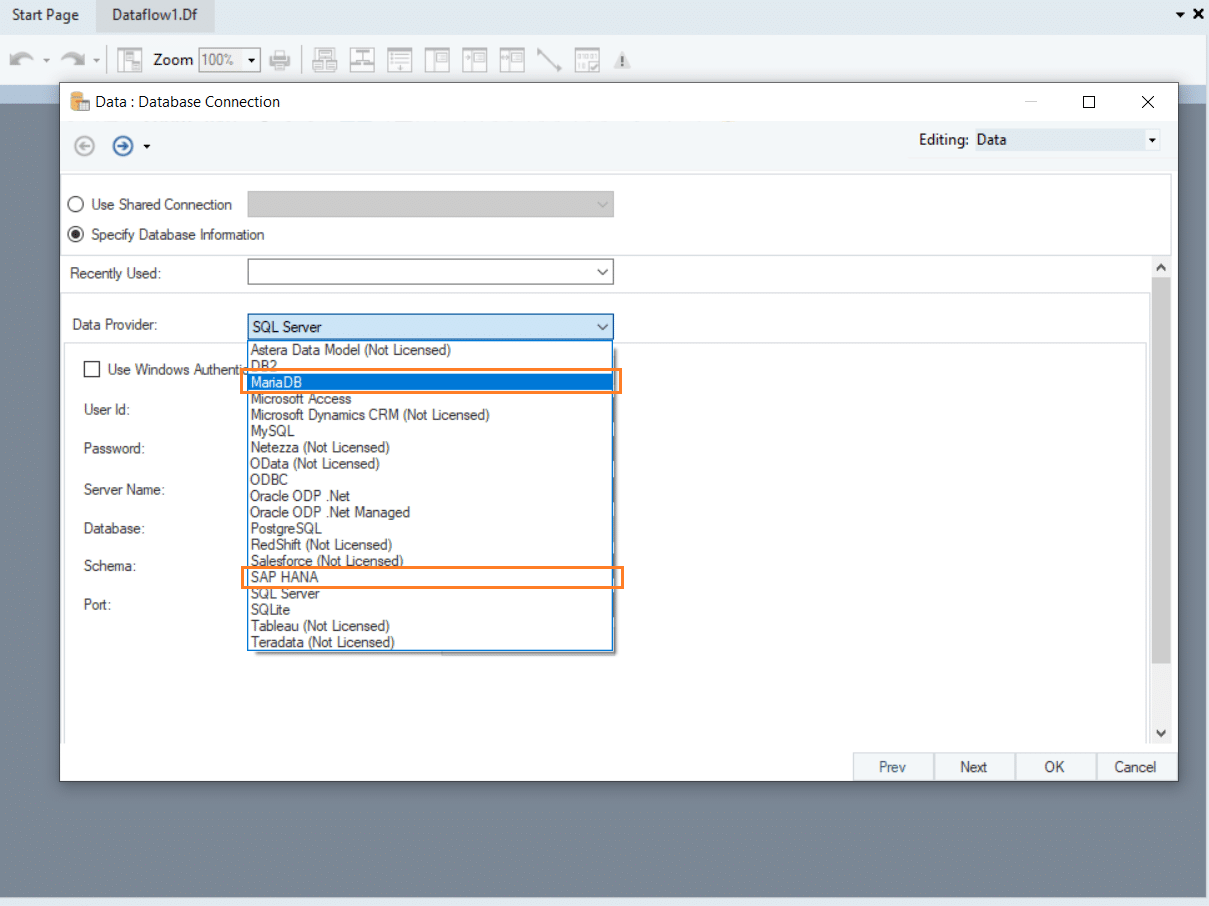
With this connector, users will be able to use these databases as both source and destination points within Centerprise client. Moreover, both the databases can also be configured for use with SQL scripts, Database Lookup, and SQL Query Lookup.
Direct Upgrade of Server Repository to Centerprise v8.1
We have made improvements to repository upgrade paths in Centerprise 8.1. You can now perform a direct upgrade of your existing repository to Centerprise v8.1 without losing or affecting your jobs and schedules. To do that, go to Server in the main menu bar at the top. Click Manage and select Upgrade Cluster Database from the context menu.
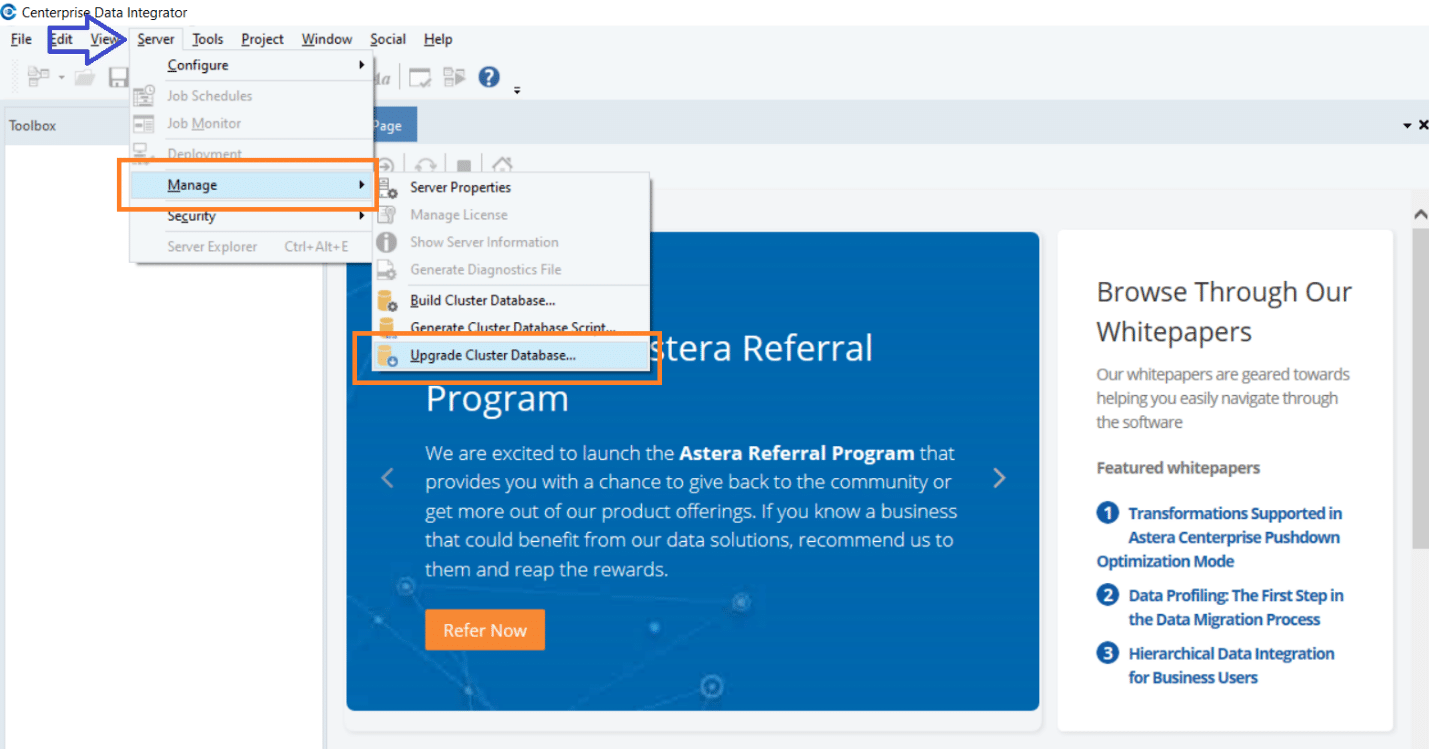
Provide connection details and select your current repository from the database dropdown list.
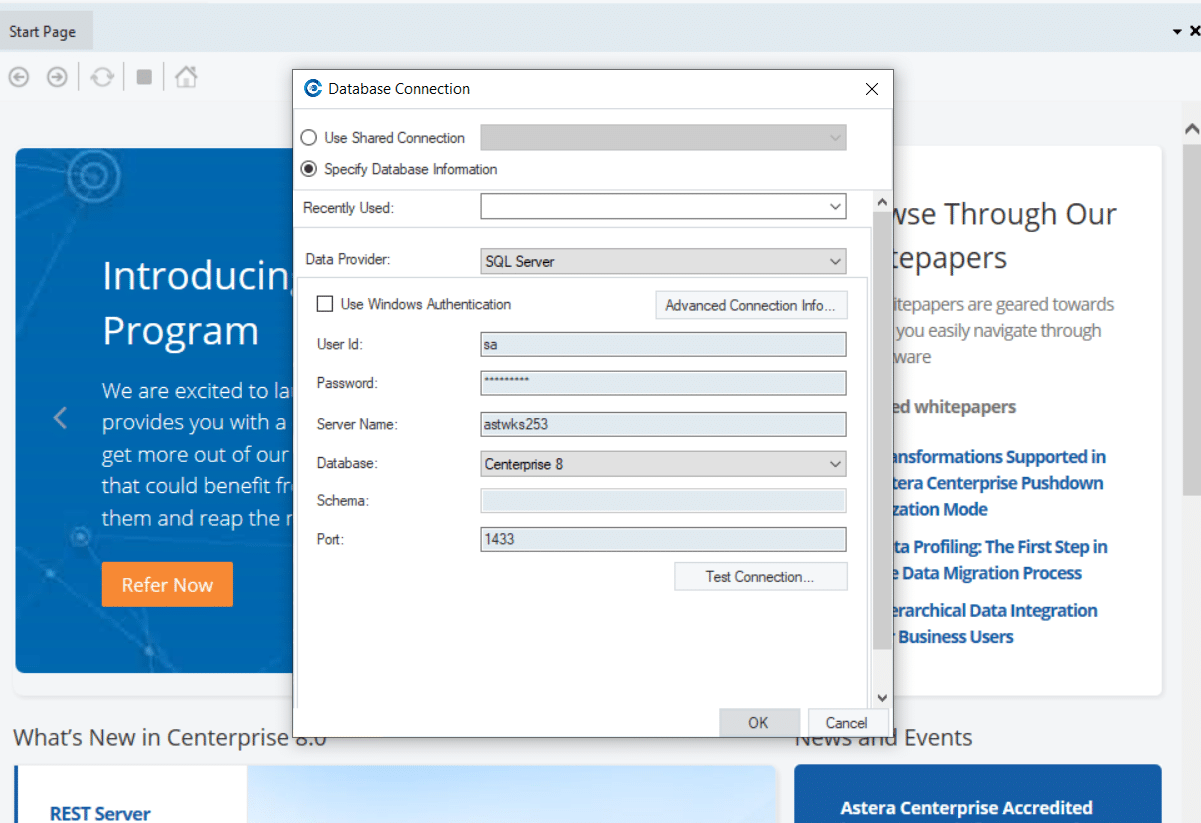
Test the connection and click OK. This will upgrade your repository, making it compatible to communicate with v8.1 server, and migrate all the jobs and schedules created earlier to the newer version.
With this improvement in repository upgrade paths, users no longer need to create a new repository from scratch and perform a manual migration of jobs to Centerprise v8.1.
Improvements in Users and Security Management Features
We have enhanced our user role and security control features in Centerprise 8.1. You can now activate a user directly from within the user management window using your admin account. Moreover, you can now copy pre-built user roles and then customize them by making changes to the resources assigned to the user in the Role Management window.
Migrating from Centerprise 7.x to Centerprise 8.1
If you’re using an older version of Centerprise and planning to upgrade to Astera Centerprise 8.1, follow through the steps mentioned in this document for a seamless migration and upgrade.
For more information, visit our documentation site or contact [email protected].