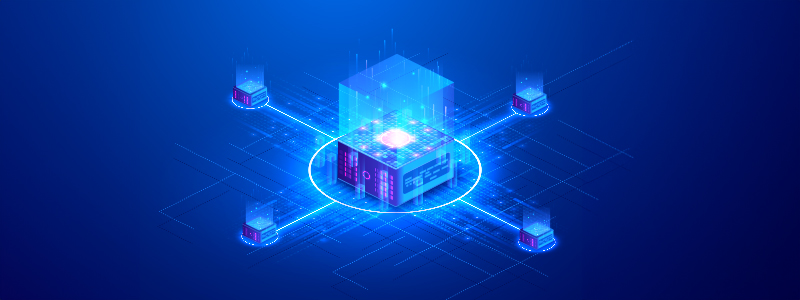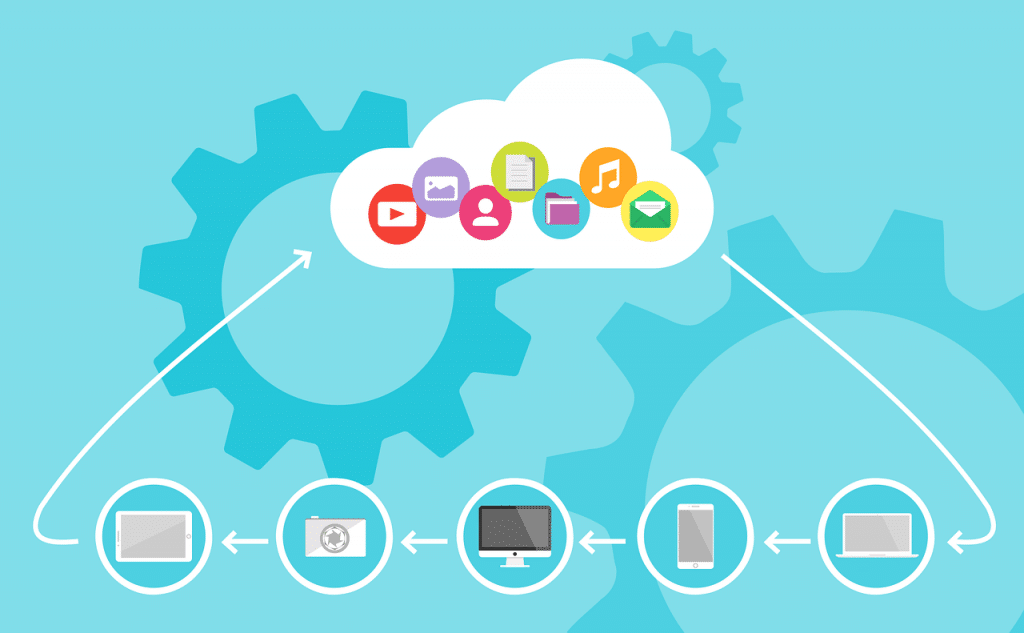An API (i.e., Application Programming Interface) is a standardized and secure interface that allows applications to communicate and work with each other. This type of API interface is purpose-built for information retrieval and updating without the need for manual user intervention. The questions that comes next is how to use APIs to get data, and this blog will cover that in detail.
To help you understand the concept of APIs, let’s consider an example: Let’s say you want to integrate statistics for a global pandemic in your system and show them on a dashboard in real-time. The primary step will be to find a provider that maintains such information. But the second and more challenging step will be to fetch these statistics from that provider automatically. This is where an API plays a vital role. It allows you to request data from a third-party data provider so that you can use this information as and when needed.
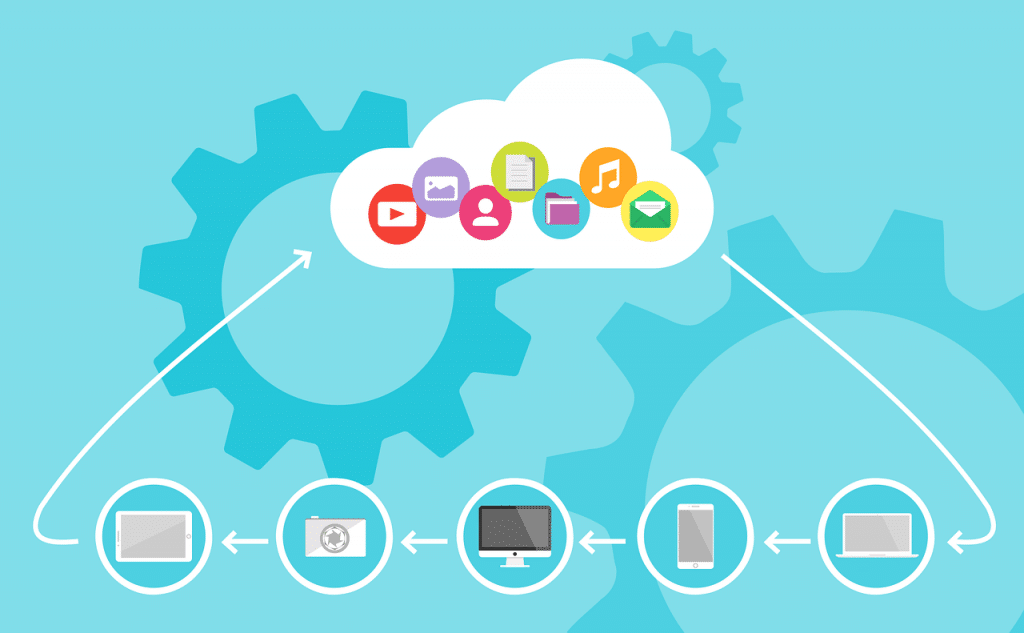
The benefit of using APIs is quite clear from this since it simplifies the two key challenges in data retrieval:
- It provides a consistent and standard platform for communication between different systems, so you do not have to create an integration layer yourself,
- It allows you to automate the retrieval process without needing to fetch the data each time.
What are RESTful APIs?
APIs have various architecture styles, but the most commonly used API architecture is REST. Short for REpresentational State Transfer, REST defines how applications can communicate over HTTP to transfer information efficiently and quickly. With RESTful APIs, the applications are loosely coupled, which means that each application is unaware of the other application’s definitions and data formats.
The four common HTTP methods (or actions) that RESTful APIs support includes:
- GET: Used to request data from a server (e.g., fetch customer data)
- POST: Used to send data from a client to the server (e.g., to add a new customer)
- PUT: Used to update existing information on the server
- DELETE: Used to delete information on the server
You can combine these actions with API endpoints to retrieve, search, or update the information available on different applications. However, one significant thing to note is that even though these actions are standard, they have different scopes with respect to each API since the implementation varies from one application to another.
How to Use Public APIs
Public (or open) APIs are third-party interfaces that are available for external consumption. A data provider or organization may choose to make some or all of their data available through APIs for public use. Public APIs present a great opportunity for businesses to expand their datasets and look at their internal data from a new perspective. Since APIs can fetch information, you can use them to automatically retrieve and integrate external data with your internal database in real-time.
Let us take an example to illustrate further. Twitter provides public APIs that allow you to search and retrieve information from the social network’s massive archives. You can use these APIs to find old tweets, post new tweets, analyze trends, and perform many other actions. If you wish to run an automated campaign based on trends on Twitter, you can achieve this by creating webhooks or writing code that utilizes the data from an API.
Similarly, if you want to add customers’ interest in your products to your marketing team’s performance review, you can quickly achieve this by retrieving that information through these APIs.
In short, public APIs provide you with new sources for information but access third-party sources. The best part is that most public APIs are free and can be accessed directly without any subscription or cost.
Framework for Retrieving Data Using APIs
We have covered the basics of APIs; let’s find out how to use API to retrieve data:
1. Review API Documentation
The API documentation is a manual that describes how to use an API effectively. It provides details of each endpoint, including what parameters it needs, whether you need an API key or not, and what data it will return. Some API documentation even includes examples and stepwise tutorials to quickly access information.
2. Authentication
Most APIs require authentication, such as API key, username, password, etc., before allowing you access to the information. It includes a unique combination of characters and numbers that you need to send with every request to the server to retrieve data.
Therefore, once you know the API you will be using, the next step is to obtain its authentication details. In most cases, the service provider will ask you to register an account with them or verify your identity (using your Google or Facebook account) before providing you with the details.
3. Preparing Request and Access Information
Now that you have the essential ingredients accessing information using the API is time. For this, you will need to create an API request. There are three crucial parts of a request: Type, URL (or endpoint), and Parameters.
- The type of request (or action) will depend on what you want to do with the information (e.g., retrieve, create, update, or delete). It is done using the HTTP request methods mentioned above.
- The URL or endpoint is available in the documentation, and this will be based on what information you want to retrieve or update. For example, the endpoint for retrieving customer data might differ from the endpoint for retrieving supplier data.
- The parameters are additional constraints or requirements that the API needs to serve your request. One of the parameters can be the API key (when authentication is required). Other parameters may include filters and additional information that you need to provide. Again, refer to the documentation to know the exact parameters the API expects.
The quickest and easiest way to prepare a request is through a REST client like Postman. However, you can also write a CURL request in code in any programming language of your choice to retrieve the information. Once the request is prepared, send it through your web browser, REST client, or command line just like you would send a request to any web page. The information will be returned in the structure described in the API documentation.
The other option is to look for a code-free tool that processes these requests in a visual interface without writing any code. One such tool is Astera Centerprise which includes a built-in REST client that enables you to access APIs easily and integrate them with your integration flows.
Using the API endpoint, you can create a request call that passes the query and information required as a parameter to the Centerprise server. The server will process your request, establish connections with the target database(s), run the query, and bring back the data that you requested. This provides a convenient and straightforward mechanism for retrieving, updating, and pre-viewing data from external sources within your ETL project.
Conclusion
This blog covers a quick and dirty introduction to working with APIs, and how to use them for data retrieval and integration. There are countless benefits of using APIs, including automation, standardized and secure communication, interoperability, and convenience (since they require no coding knowledge).
If you are looking to make use of APIs within your ETL pipelines for accessing or writing to external databases, then Astera Centerprise is the perfect choice for you. Our easy-to-use REST API Browser simplifies data retrieval from APIs so you can integrate them with internal enterprise sources. To learn more about the Astera Centerprise, browse through our product page or try the software for yourself!