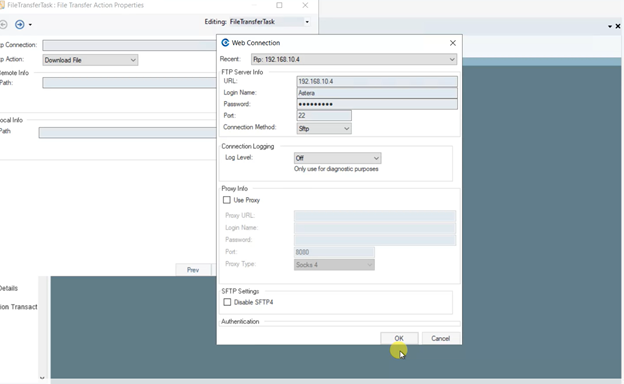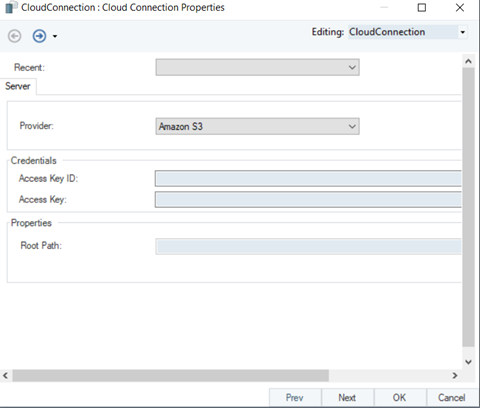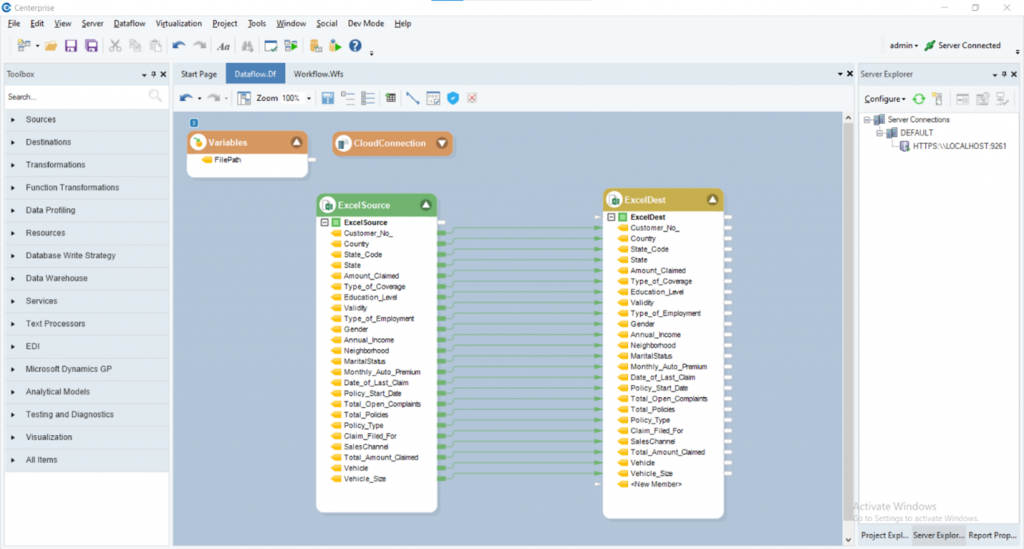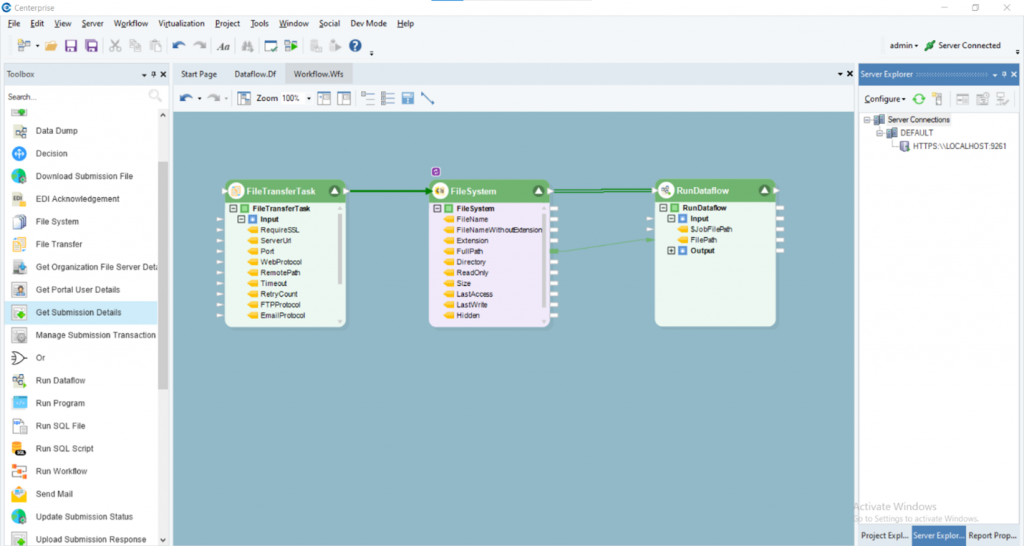Moving to the cloud? Most organizations are and rightfully so. Cloud storage services such as Amazon S3 are perfect for dealing with the explosion in unstructured data— a by-product of rapid digitization. Whether it is for legacy modernization, building data lakes, or maintaining a backup, cloud vendors provide effective solutions for modern organizations. SFTP to S3 offers a secure mode of migrating to the cloud.
Data is the most vulnerable during transfers and hence all cloud migrations should be complemented with a strong security protocol such as SFTP. SFTP provides a secure channel, so you can transfer data and add users to Amazon S3 without exposing it to external threats.
Let’s explore in detail the dynamics of Amazon S3 and SFTP and how you can transfer data from SFTP to Amazon S3 without any hassle. By the end of the article, you will have a clear idea about the benefits of combining SFTP and S3 and how you can achieve data transfer from SFTP to S3 within minutes with a simple, code-free tool.
Why is Amazon S3 an Ideal Storage Option?
Amazon S3 or Amazon Simple Storage Service as it is known is a cloud object storage that is ideal for storing large volumes of unstructured data, such as videos and images. All data is stored as objects in Amazon S3 buckets. This IaaS offers various management features, which makes it easier to handle data. It also comes with four different storage tiers that let businesses store historical data cost-effectively.
Amazon S3 promises its users 99.99% availability, which means you can access it and upload files from anywhere, anytime. Object storage also offers various security features that keep your data safe from unauthorized access. S3 is the only object storage and file system that offers the option to block public access keys.
How Does SFTP Work?
SFTP protocol is a secure transfer protocol for transferring large volumes of data over the internet. An SFTP client is a successor to FTP with a secure shell on top, hence the name SFTP. The secure shell in this protocol adds a cryptographic element that securely moves data from a server and keeps files unreadable for intruders.
SFTP is useful in various scenarios that involve data processing. For example, you might need to migrate sensitive data, especially in healthcare where there are a lot of compliance requirements.
Why Do you Need to Combine SFTP and S3?
Let’s just agree that data is the lifeblood of your business. While Amazon S3 is going to provide you with the perfect resource to fully manage and store your data, you need iron-clad security to protect this information while it is on the move and the solution is to move data from SFTP to S3. There are other protocols that you can opt for, but there are some obvious benefits of using this protocol:
Highest level of Protection
Before the introduction of SFTP, FTP was a common method for data transfers. However, that made data vulnerable to man-in-the-middle attacks and no amount of security measures kept data safe from eavesdropping and leaking. SFTP addresses some of the FTP server vulnerabilities through three measures:
- User login credentials that are verified through authentication to authenticate user accounts
- Host identity verification that authenticates the server
- Only one secure connection through which all data is transferred
Ensures Compliance
Certain compliance laws such as HIPAA, EU Data Protection Law, and SOX require companies to implement a secure protocol to safeguard data. Financial data or healthcare data needs special security protocols and SFTP is one of the measures these businesses can take to ensure compliance.
Automating SFTP S3 Data Transfer
If you have decided to move to Amazon S3 or use it to build data lakes or perform database replication, and are using SFTP, then there are several ways to transfer data from SFTP to S3. Options range from Amazon’s built-in transfer tools to readymade data integration platforms that can power every step of the journey Let’s take a closer look at the available choices
Amazon Transfer Family for SFTP Data Transfer
Amazon has introduced the Amazon Transfer family that can help you transfer data. However, Amazon Transfer Family charges you according to the data downloaded and uploaded and it is only available in AWS Regions.
Astera Centerprise for SFTP S3 Data Transfer
The second option is you use a third-party tool such as Astera Centerprise. Astera Centerprise is a code-free data integration that lets you load data into Amazon S3 from SFTP and FTP amongst various other popular sources. The tool has a minimal learning curve, so you can start building your data pipelines within minutes. You can orchestrate these data pipelines to ensure they run according to your requirements. The entire process can then be automated directly from the platform based on time or event-based triggers.
Connect to SFTP with Astera Centerprise
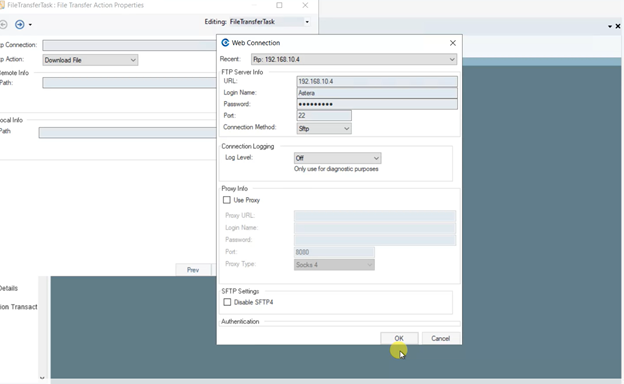
Figure 1: Connect to SFTP with Astera Centerprise
To connect to an SFTP server, all you need to do is drag and drop the SFTP connector from the list of sources and give your credentials. Once you are connected, just select the files you want to download and where you want to download them.
Connect to Amazon S3 with Astera Centerprise
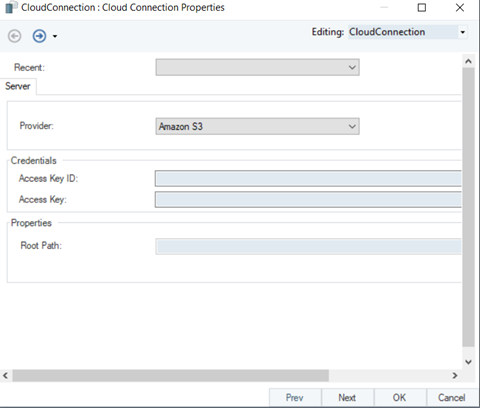
Figure 2: Connect to Amazon S3 with Astera Centerprise
Astera Centerprise comes with a native connector for Amazon S3, which makes it easier for you to create a new server and upload data on the cloud. All you have to do is just drag and drop the cloud connector destination in the data flow designer, give your credentials and you can connect in no time.
Building an Automated Data Pipeline from SFTP to S3
Once you transfer files with the SFTP file transfer protocol, you can set up a data flow to send data to Amazon S3. Depending on the data you are transferring from SFTP to Amazon S3, you can choose the file formats from the list of sources. The data flow below shows Excel files being transferred to the cloud. You can select from several file formats, including JSON, XML, Fixed Length, etc.
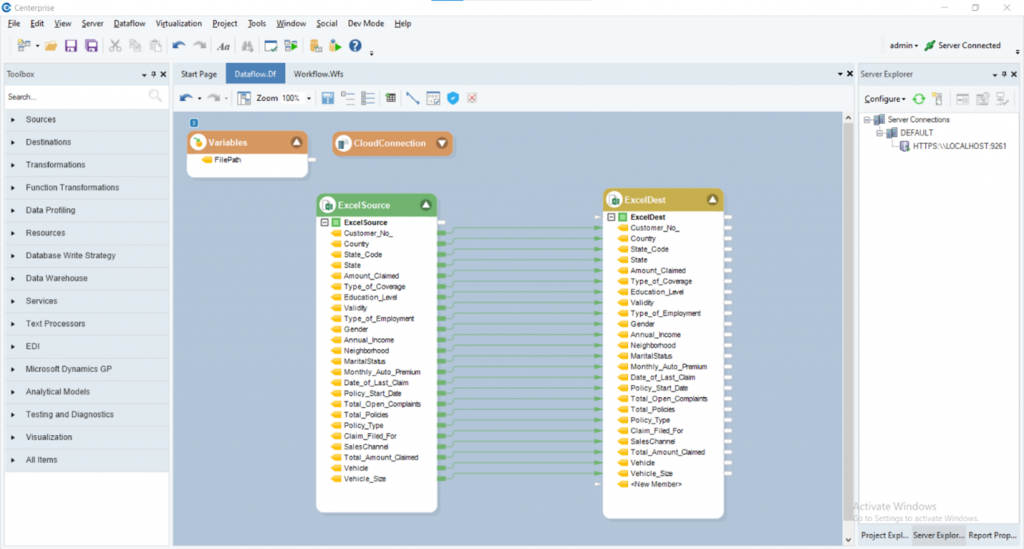
Figure 3: A Data Pipeline Showing Data Flow from SFTP to Amazon S3
Automating SFTP S3 Data Transfer
With Astera Centerprise, you can use workflows to orchestrate data from SFTP to Amazon S3. Workflows take away any manual effort that you need to achieve SFTP S3 data transfer. You can set this workflow to run on a trigger such as when a file is dropped, or you could set it to execute on certain time-based intervals.
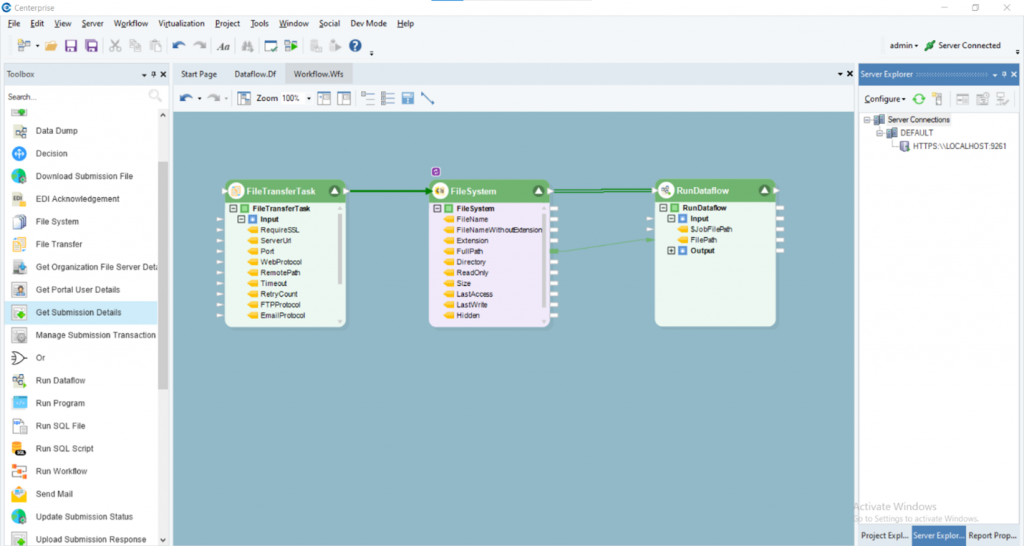
Figure 4: Workflow to Automate Data Transfer from SFTP to S3
Make SFTP S3 Data Transfer Hassle-Free
Astera Centerprise takes away all the complexity of connectivity. Its native connectors, interactive user interface, and short learning curve make it easier for new users to start building data pipelines within minutes. It is fully automated, so you can focus on productive tasks and let the tool handle repetition. Sign up for the free trial and experience the code-free interface for yourself!