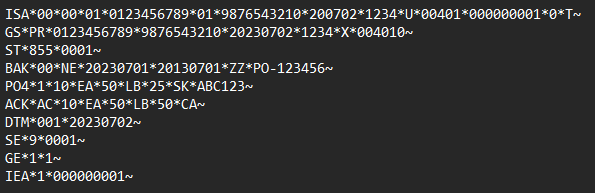Here are the key components you can find in an EDI 855 document:
Header Segments
- Interchange Control Header (ISA): Contains sender and receiver identification, control numbers, and interchange-related information.
- Functional Group Header (GS): Identifies the functional group and provides control information.
Transaction Set
- Transaction Set Header (ST): Indicates the start of the transaction set and provides a unique control number.
Purchase Order Acknowledgment
- Purchase Order Acknowledgment (BAK): Acknowledges the receipt of a purchase order and provides details such as acknowledgment type, dates, and the original purchase order number.
Item Details
- Item Physical Details (PO4): Provides information about individual items within the purchase order, including item quantity, unit of measure, and item description.
Line-Item Acknowledgment
- Line-Item Acknowledgment (ACK): Confirms whether each item in the purchase order is acknowledged or not and may indicate any changes or discrepancies.
Date/Time Reference
- Date/Time Reference (DTM): Specifies relevant dates related to the acknowledgment, such as the acknowledgment date.
Trailer Segments
- Transaction Set Trailer (SE): Indicates the end of the transaction set and provides a count of the segments within the transaction.
- Functional Group Trailer (GE): Provides control information for the functional group, including a count of the transactions within the group.
- Interchange Control Trailer (IEA): Indicates the end of the interchange control structure and provides a count of the functional groups within the interchange.
Use-case Example
Let’s consider a practical example to illustrate how the EDI 855 transaction process works. Suppose a buyer sends an EDI 850 to its supplier. Upon receiving the purchase order, the supplier generates an EDI 855 in response and sends it back to the buyer. EDI 855 confirms the receipt of the order and includes any necessary changes or modifications requested by the supplier.
If the supplier needs to make changes to the purchase order, they will send the customer an EDI 860 (the Purchase Order Change Request) transaction. This document communicates the modifications to the original purchase order, such as revised quantities, pricing, or delivery dates.
Benefits of EDI 855
- Improved Efficiency: EDI 855 streamlines the acknowledgment process, reducing manual errors and eliminating the need for paper-based acknowledgments. This enhances efficiency and saves time for both the buyer and the supplier.
- Enhanced Visibility: With EDI 855, both parties have real-time visibility into the status of their orders. This allows for better planning, inventory management, and proactive communication.
- Reduced Discrepancies: By electronically exchanging accurate and detailed order acknowledgments, EDI 855 reduces the chances of misunderstandings or discrepancies between the buyer and the supplier.
- Faster Order Fulfillment: The prompt acknowledgment of a purchase order through EDI 855 enables the supplier to start processing the order immediately, resulting in faster order fulfillment and improved customer satisfaction.
How Astera EDIConnect helps
Leveraging technology to automate and optimize processes is crucial in today’s fast-paced business environment. The EDI 855 transaction set simplifies order management by providing a streamlined method for suppliers to confirm the receipt of purchase orders and communicate changes or updates. However, you need a robust EDI solution, such as Astera EDIConnect, to take full advantage of EDI.
Designed to simplify and accelerate the exchange of EDI documents, EDIConnect is an enterprise-grade EDI solution that supports the building and parsing of all ANSI X12, EDIFACT, and HIPAA transaction sets without writing a single line of code. With EDIConnect, you benefit from its built-in:
- Translator
- Transaction Builder
- Validator
- Repository Manager
- Partner Manager
- Automation and Process Orchestration
- Job Scheduler
It also enables you to integrate with your trading partners seamlessly with its intuitive UI, automated mapping, and support for multiple communication protocols. Ensure efficient processing of EDI transactions and reduce manual effort using EDIConnect.