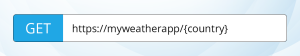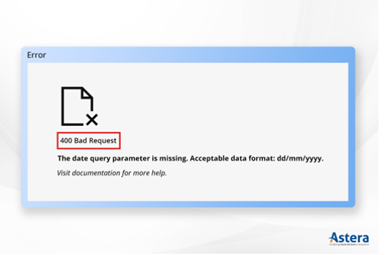This article explores the concept of API design, including its stages and best practices, to help you develop high-performing, scalable APIs that meet end-user requirements.
What is API Design?
API design is the process of creating a well-defined application programming interface (API) that allows two software components or applications to interact with each other. It involves determining the endpoints, request and response formats, protocols, and standards that enable smooth communication between the API and its consumers. When designing an API, it’s important to consider the needs of the developers who will be using it. A well-designed API should be easy for them to understand so they can quickly figure out what it does and build applications that use it.
APIs are critical to modern web applications and software development as they enable smooth data exchange between different systems, empowering developers to build richer features and applications that enhance the user experience. However, designing a good API and delivering that top-notch user experience requires careful planning and a good understanding of the underlying processes and technologies involved. Therefore, it’s important to focus on the key elements of API design:
- Simplicity and clarity to ensure ease of use
- Flexibility to handle diverse use cases
- Comprehensive documentation to support developers
- Strong security measures to protect data
- Consistency and predictability to minimize errors
- Performance optimization to ensure efficiency
- Versioning and backward compatibility to maintain reliability over time
Today, organizations use no-code API management tools to simplify and accelerate the process of building APIs.
Related: Learn about the best API design tools in 2024.
What is REST API Design?
REST API design is a specific architectural style for building APIs. It can be considered a subset of API design because not all APIs are designed using RESTful principles that emphasize resource-based communication, stateless interactions, and leveraging HTTP methods (GET, POST, PUT, DELETE) for specific actions. There are other architectural styles like Simple Object Access Protocol (SOAP) or GraphQL that define different ways for APIs to interact.
What is API-first?
API-first is a strategy in API design that flips the traditional approach on its head. That is, instead of building the application first and then tacking on an API as an afterthought, API-first companies prioritize designing the API before anything else. Developing APIs first ensures a consistent foundation for all applications built on top of it, opening doors for third-party developers and partners to create new features and integrations.
- APIs as building blocks: APIs are seen as the fundamental components, the building blocks from which the application is created.
- Early and thoughtful design: APIs are designed upfront, with careful consideration for functionality, consistency, and reusability.
- Focus on value: The API becomes a product in itself, delivering value to both internal teams and external users.
Compared to the traditional code-first approach, the API-first approach leads to well-designed APIs that businesses can use to create multiple applications and adapt to future needs.
Read more about API-first vs. code-first approaches to API design.
How to Design an API: Key Stages in the API Design Process
API design comprises several stages, each crucial in creating an efficient and usable API. These stages include:
- Gathering Requirements: It is important to understand the needs and expectations of the API’s intended users. This can be done by conducting interviews, surveys, and market research to gather insights into the problems the API aims to solve. By identifying the specific requirements, such as performance, scalability, and compatibility, the design process can be tailored to meet these needs.
- Endpoint Definition: This stage determines the various endpoints or functions the API will expose to its users. An endpoint represents a URL that clients can interact with to access specific entity resources. Careful consideration should be given to the naming conventions and organization of endpoints to ensure clarity and ease of use.
- Data Modeling: Data modeling is critical to API design as it defines how data will be structured and represented. This stage involves creating schemas, defining data types, and establishing relationships between entities. By carefully designing the data model, the API can provide a consistent and intuitive way for clients to interact with the data.
- Security Considerations: Various security measures are implemented to protect the API and its users. This includes implementing authentication mechanisms such as API keys, OAuth, JSON Web Tokens (JWT), and authorization mechanisms to control access to different resources. Encryption and other security protocols may be employed to ensure data privacy and integrity.
- Error Handling: Error handling is an essential aspect of API design to provide meaningful feedback to clients when something goes wrong. This stage involves defining error codes, messages, and responses that accurately communicate the nature of the error. Proper error handling can greatly enhance the user experience by guiding developers in troubleshooting and resolving issues.
- Documentation: Documentation is crucial for developers to understand and effectively use an API. During this stage, comprehensive and user-friendly documentation is created to provide detailed information about the API’s functionality, endpoints, request/response formats, authentication methods, and any other relevant details. Well-documented APIs enable developers to integrate with ease and reduce the learning curve.
- Testing: This is a critical stage in API design to ensure the API’s reliability, performance, and functionality. This involves creating test cases that cover various scenarios, including positive and negative test cases, edge cases, and load testing. API testing identifies potential issues that developers can resolve before making the API available to users.
- Versioning: As APIs evolve over time, it is essential to have a versioning strategy in place to manage future changes. This stage involves implementing versioning mechanisms, including the version number in the API’s URL or using custom headers. Versioning allows developers to continue using older API versions while transitioning to newer versions at their own pace, preventing disruptions to existing integrations.
Choosing an API Specification
When designing an API, it is essential to choose an appropriate API specification or contract that defines the structure and behavior of the API. There are several popular specifications to choose from:
- OpenAPI, formerly known as Swagger, is one of the industry’s most widely used API specifications. It provides a comprehensive and standardized way to describe RESTful APIs. OpenAPI allows developers to easily generate client SDKs, server stubs, and interactive documentation.
- GraphQL is a powerful option when you need flexibility in data querying incorporating various entities from the data model in a single request. It allows clients to request only the required data, eliminating over-fetching or under-fetching data. GraphQL provides a unified API for both data querying and manipulation.
- gRPC is the go-to choice for high-performance, real-time APIs, especially in microservices architectures. It uses Protocol Buffers for defining services and messages and employs HTTP/2 for communication, making it efficient and suitable for low-latency APIs.
- AsyncAPI is designed for asynchronous messaging systems and event-driven architecture. It’s an excellent choice when you need to document and define message-driven APIs. AsyncAPI is particularly well-suited for systems where events, such as IoT or real-time data processing, play a central role.
What are API Design Best Practices?
Following best practices in API design will help ensure that your APIs are efficient, secure, and easy to use. Here are some of the API Design best practices to keep in mind:
1. Use Descriptive and Consistent Naming Conventions
Creating a well-designed API involves putting the user experience at the forefront, ensuring developers can easily understand the functionalities and usage of APIs. Attention to detail is the key here. Choose clear and consistent names for your API endpoints, actions, and parameters to enhance usability and clarity. Use nouns for resource endpoints, accurate verbs for methods, and follow industry-standard naming conventions. Maintaining consistent names throughout your API helps developers in quickly understanding its functionality.
When it comes to naming your API endpoints, choose names that accurately represent the resources they are associated with. For example, if you have an API for managing user profiles, a good endpoint name would be “/users” or “/profiles”. This makes it clear that the endpoint is related to user profiles and allows developers to easily understand its purpose.
In addition to using nouns for resource endpoints, use verbs for actions. This helps developers understand what operations they can perform on the resources.
2. Follow RESTful Principles
One of the key principles of RESTful API design is using HTTP methods correctly. Each HTTP method has a specific purpose and should be used accordingly. When it comes to API design, following RESTful principles is crucial. By doing so, you can create APIs that are easy to understand but also scalable and flexible. Commonly used standards include:
-
- GET: to fetch or read data
- POST: to insert data to a storage or a process
- PUT: to completely update data of an existing resource
- PATCH: to partially update data of an existing resource
- DELETE: to remove an existing resource
You can also use other HTTP verbs such as COPY, PURGE, LOCK, VIEW, etc.
3. Keep Request and Response Payloads Lean
Optimize request and response payloads by including only the essential data. Design your API to return only the information that the consumer needs to minimize load times and reduce network bandwidth. This practice improves performance, simplifies integrations, and reduces client-side processing requirements.
When designing an API, you must consider the size of the request and response payloads. Bloated payloads can hamper the performance of your API and consume extra network bandwidth. Keeping the payloads lean can significantly improve the efficiency and speed of your API.
It’s also important to choose API default behaviors carefully. For example, API users prefer the favorite payload content type, JSON, as it’s easy to read and lightweight when transferring data. So, you can set your APIs to accept and respond with JSON. Else, you can give users the ability to define the content type in the request and respond accordingly.
4. Picture What API Functions are Required
Strategic API design encompasses key functions to enhance resource organization, relationship validation, component reusability, and early feedback through mock implementations, all of which are vital for a successful project.
- Organize API resources by maintaining API flows in a project so it’s easier to manage them in the long run. This API design best practice also helps in resource identification.
- Use logically structured nested resources. A customer orders API should validate the relationship that exists between these resources as ‘/Customers/Orders/’
- Identify logical and definitive subsets of reusable components. APIs are labeled as reusable artifacts that one party develops and shares the functionality or data resource. However, you may need to design various functions or integrations at once and share them across various implementations.
- Create mock implementations of your API endpoints. Mocking allows you to simulate the behavior of the API before its actual development, enabling early feedback and validation from stakeholders.
5. Implement to Design
You can design an API with different input types by specifying input parameters and validations. API Parameters are key-value inputs included in the API request object. One of the best API design practices is choosing parameters and their datatypes wisely as per the resources. This information should be well thought out to stay future-proof.
- Keep a parameter as URI if it identifies a single resource entity such that every value of the parameter set compiles to a unique API request. For example,
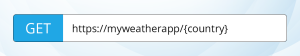
Here the country is a URI parameter that uniquely identifies the resource of this API.
- Choose the Query parameter type for data-specific properties such as filters, sorts, and conditional properties. For example,
GET: https://myweatherapp/{country}?
Here the country is a URI parameter that uniquely identifies the resource of this API.
- Use Header parameters for specifying meta-information about the API request itself and the content type expected to be received. Some examples of data sent as header parameters are connection string, content properties, and cache control.
- Each parameter should have a short description documented to tell users the usage and purpose of the parameter. You may choose to set parameters as a requirement or keep them optional.
In addition to parameters, API communication involves data sharing via payloads. These payloads comprise complex data structures of various acceptable formats such as JSON, multipart, plain text, etc. See the list of all content types here.
6. Thoroughly Test for Accurate Responses
Testing and monitoring are vital to ensure the reliability and performance of your API. Implement automated testing frameworks to validate the API’s functionality, including edge cases and error scenarios.
Your API needs to respond with accurate HTTP status codes, including the correct error description, so end-consumers can identify and troubleshoot errors. For example, a user calls an API to retrieve weather forecasts for a given Country as such:
GET WeatherForecast/Germany.
This API would require users to provide a start date value, and if a user doesn’t provide it, it should result in an error with a descriptive message, such as:
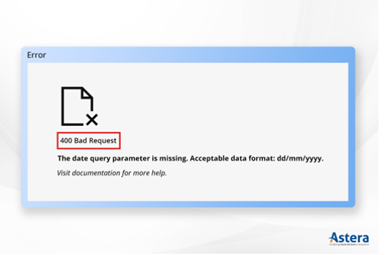
Notice this error message includes all required information, including the missing parameter, location in the request, data type, and format. Moreover, it responds with the standard HTTP status for a bad request, indicating the possibility of an error from the user.
7. Implement Comprehensive Documentation
Clear and comprehensive documentation is key to helping developers understand and effectively use your API. Provide detailed explanations for each endpoint, include code samples, and offer usage scenarios.
You must create a document that complements the functionality and provides complete information about each resource and its parameters. The data structure should be easily identifiable, and users should be able to map information to their existing data or platform knowledge. Clear documentation increases the chances of your API adoption, making API integration easier.
APIs must also provide direct support at the consumer end. You must create a Developer Portal detailing what APIs are published and how to access them. For instance, REST APIs documentation relies on the standard Swagger Open API specification, considered a global language for all API platforms.
8. Implement Proper Authentication and Authorization
Prioritizing security is a fundamental aspect of API design. Ensure that your API implements secure authentication and authorization mechanisms to protect sensitive data and control access to your resources. Use industry-standard protocols like OAuth2 and JWT (JSON Web Tokens) to ensure secure communication between your API and its consumers.
9. Version your API
As your API evolves and introduces changes, managing backward compatibility and avoiding breaking existing integrations is crucial. Implement versioning strategies, such as using version numbers in the API’s URL or custom headers, to ensure consumers can migrate to newer versions without disruption.
The best approach is adding a version prefix to the API that’s easier for admins and end users to track down. For example,
https://myserver/banking/v1/..
https://myserver2/banking/v2/..
10. Provide Meaningful and Standardized Error Responses
When it comes to API design, one of the most crucial aspects is handling errors effectively. Errors are a part of the design process, but what sets a well-designed API apart is its ability to provide clear and meaningful error messages. These error messages help developers troubleshoot and resolve issues quickly and enhance the overall user experience.
So, how can you achieve this? The answer lies in providing standardized error responses. You can ensure consistency and ease of understanding across different APIs by using established formats such as HTTP status codes and JSON payloads.
Final Words
A well-designed API not only meets current demands but is also adaptable to future changes. However, designing high-quality APIs requires careful planning and adherence to best practices. The key to ensuring long-term value and ease of integration within your software ecosystem is creating consistent, secure, and well-documented APIs.
Simplify API Designing with Astera
Well-designed APIs act as a strong foundation for many apps to integrate. When designed correctly, APIs enhance user experience and open a business to partnership opportunities.
You can implement these API design best practices with Astera’s no-code API Management solution. Astera has introduced a viable concept to design and implement APIs in a visual interface, making it easier to incorporate non-developers’ feedback. The visual interface allows you to build an API flow that ensures the API design complements the logical flow.
Using Astera’s intuitive solution, APIs can be ideated, designed, and tested for improvements as a one-time effort. Astera allows you to build high-end APIs on the go by incorporating a wide range of functionalities supported by its extensive features.
Want to simplify API development? Sign up for a free 14-day trial now!
Experience the Power of Well-Designed APIs
Design efficient, secure, and developer-friendly APIs in Astera's no-code environment
View Demo
Authors:
 Abeeha Jaffery
Abeeha Jaffery