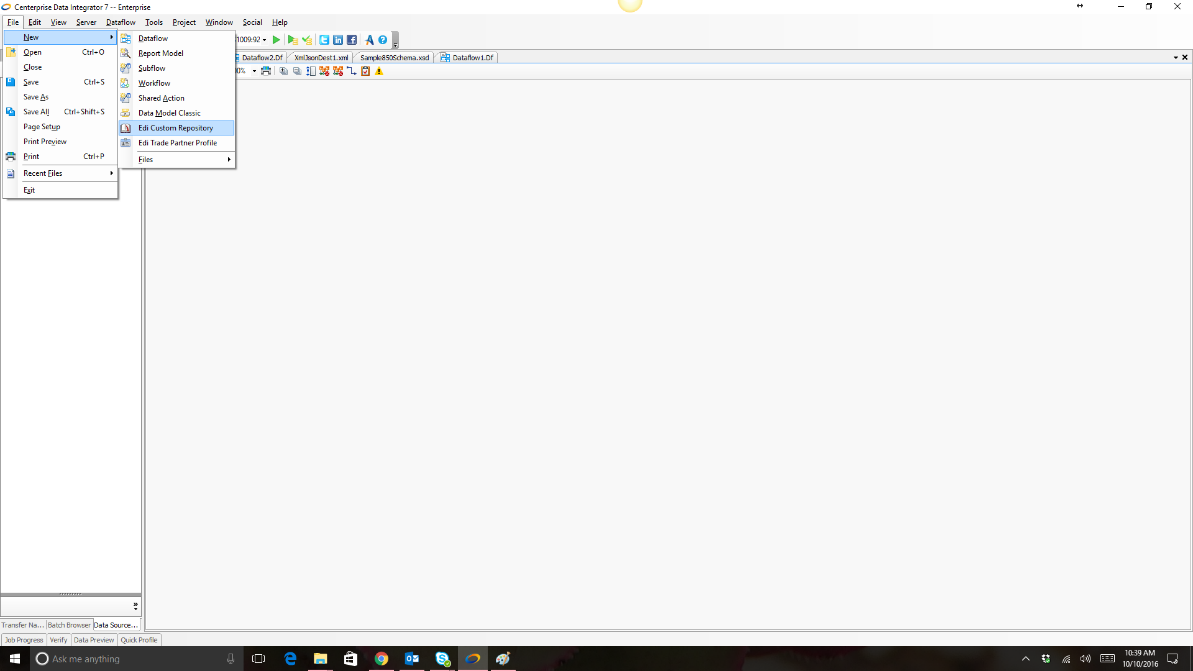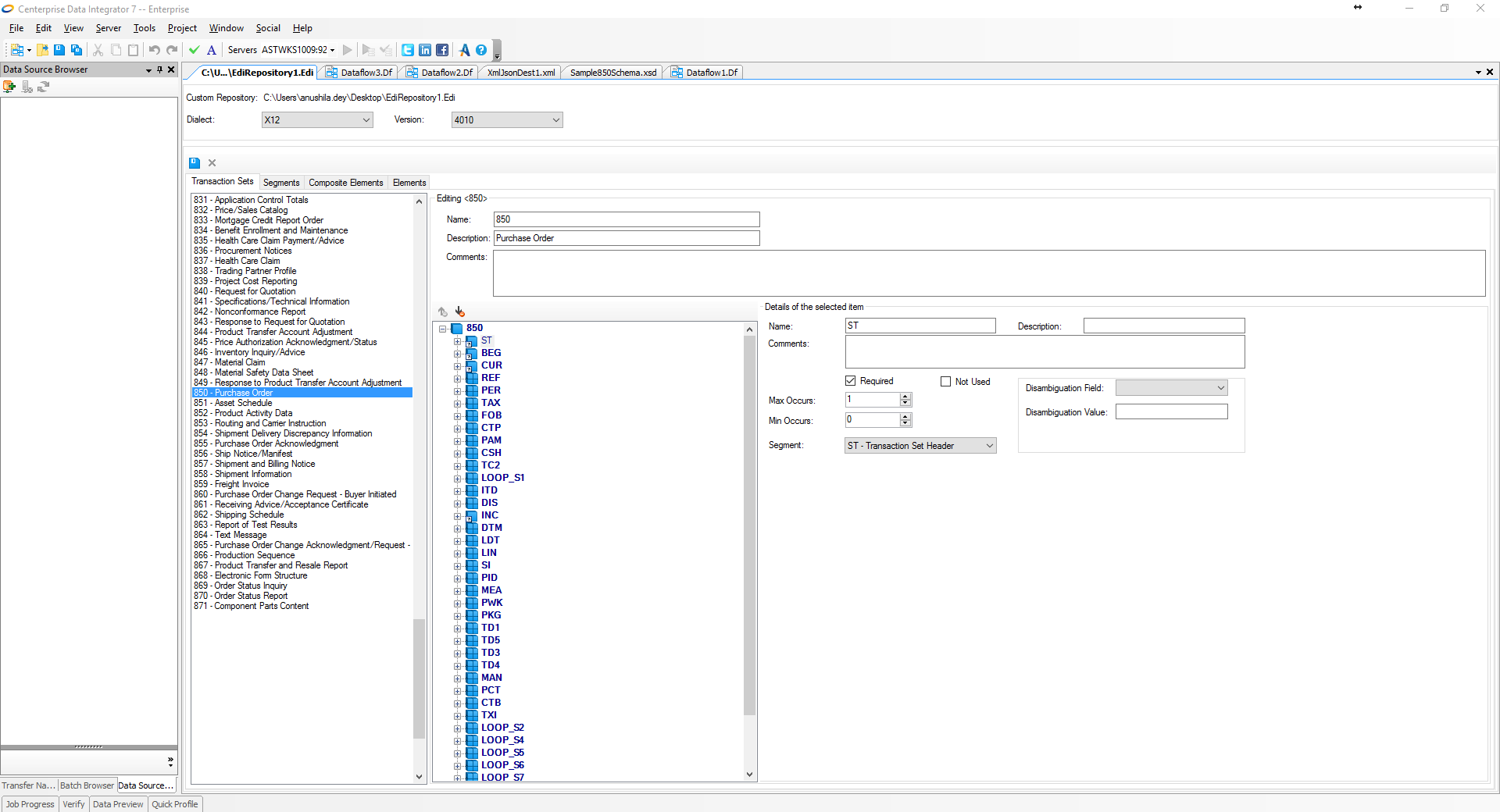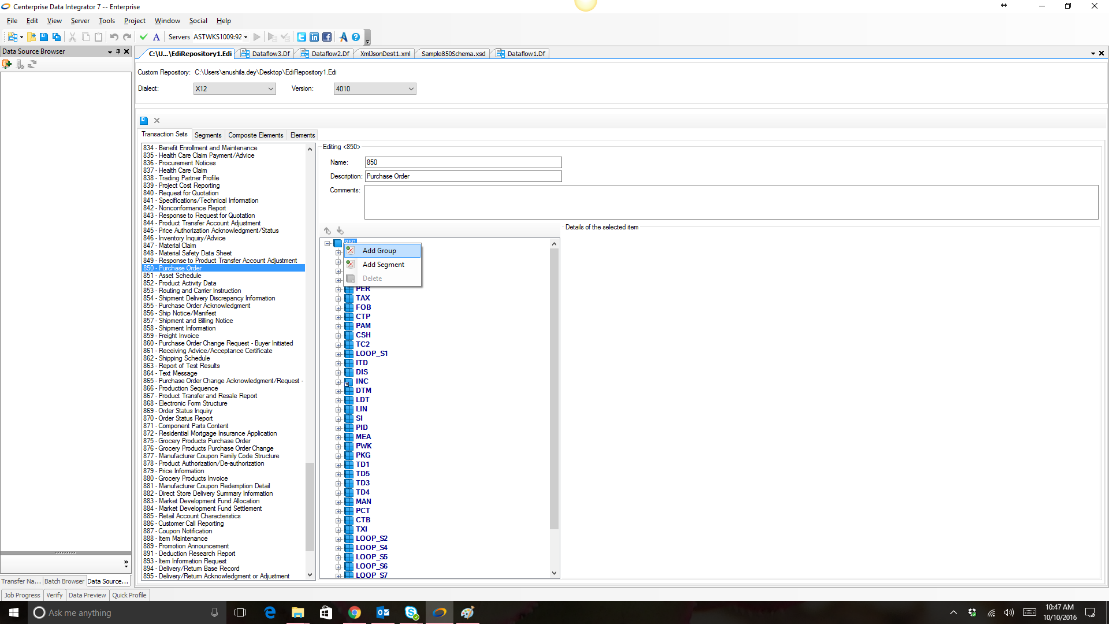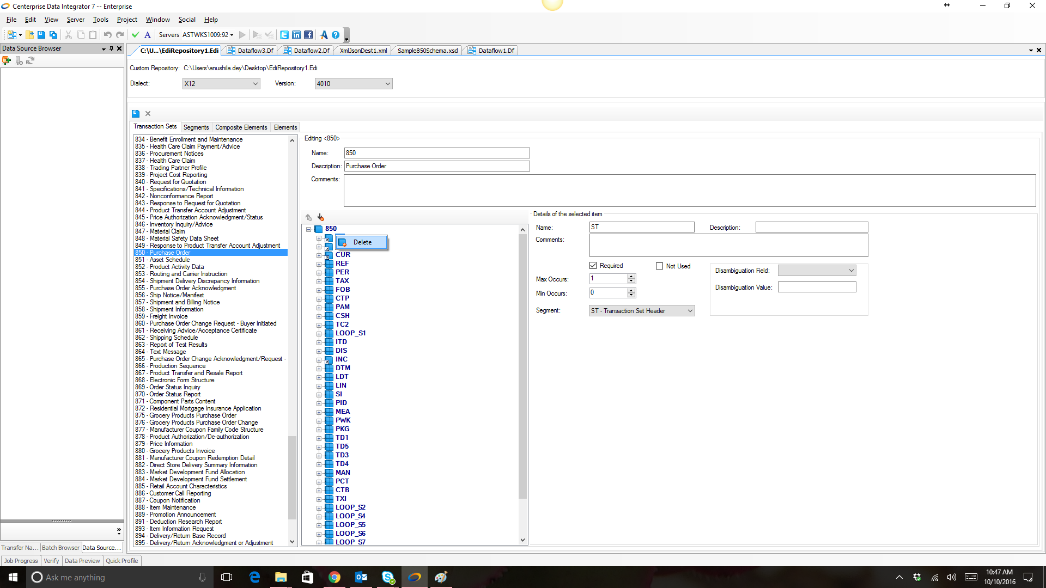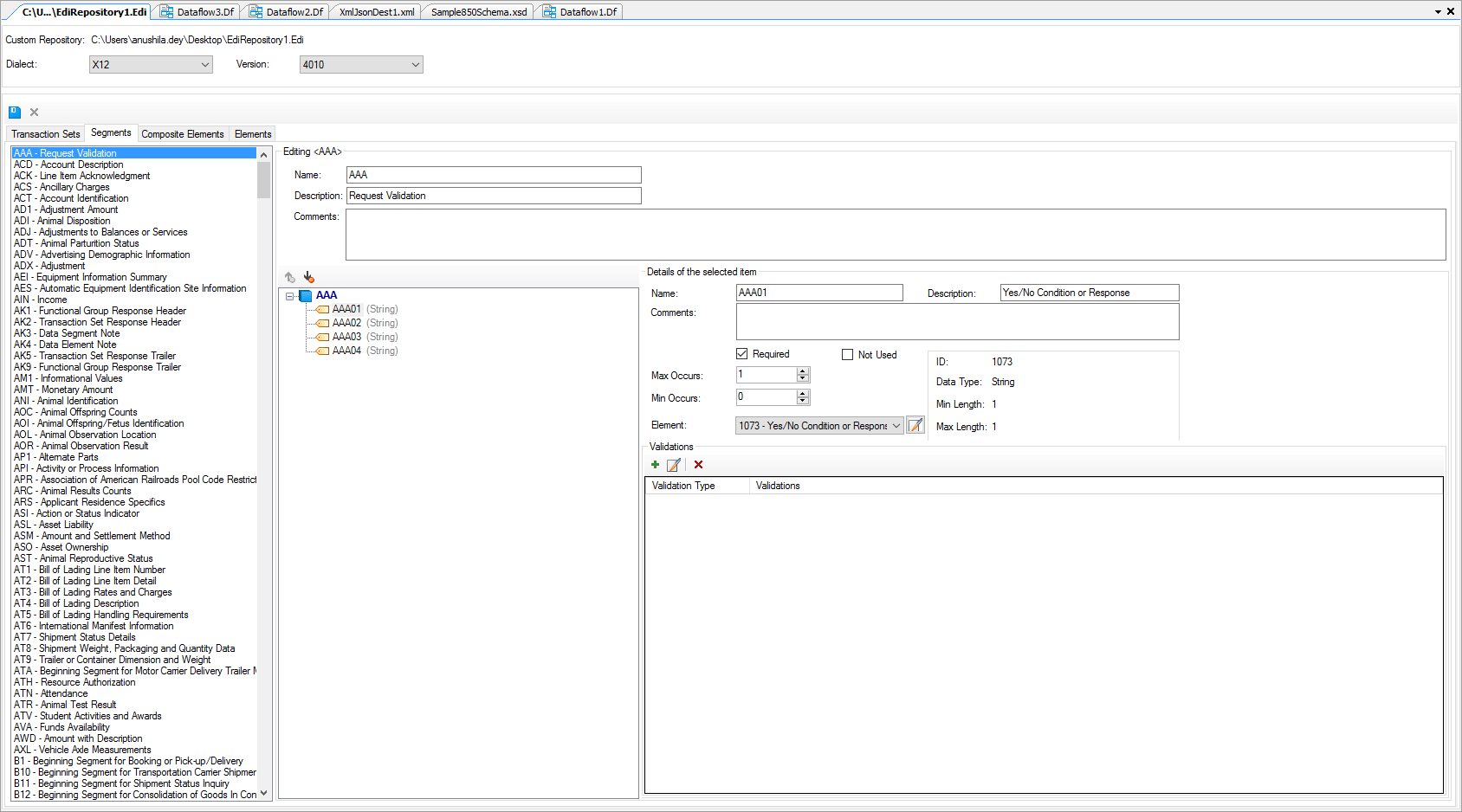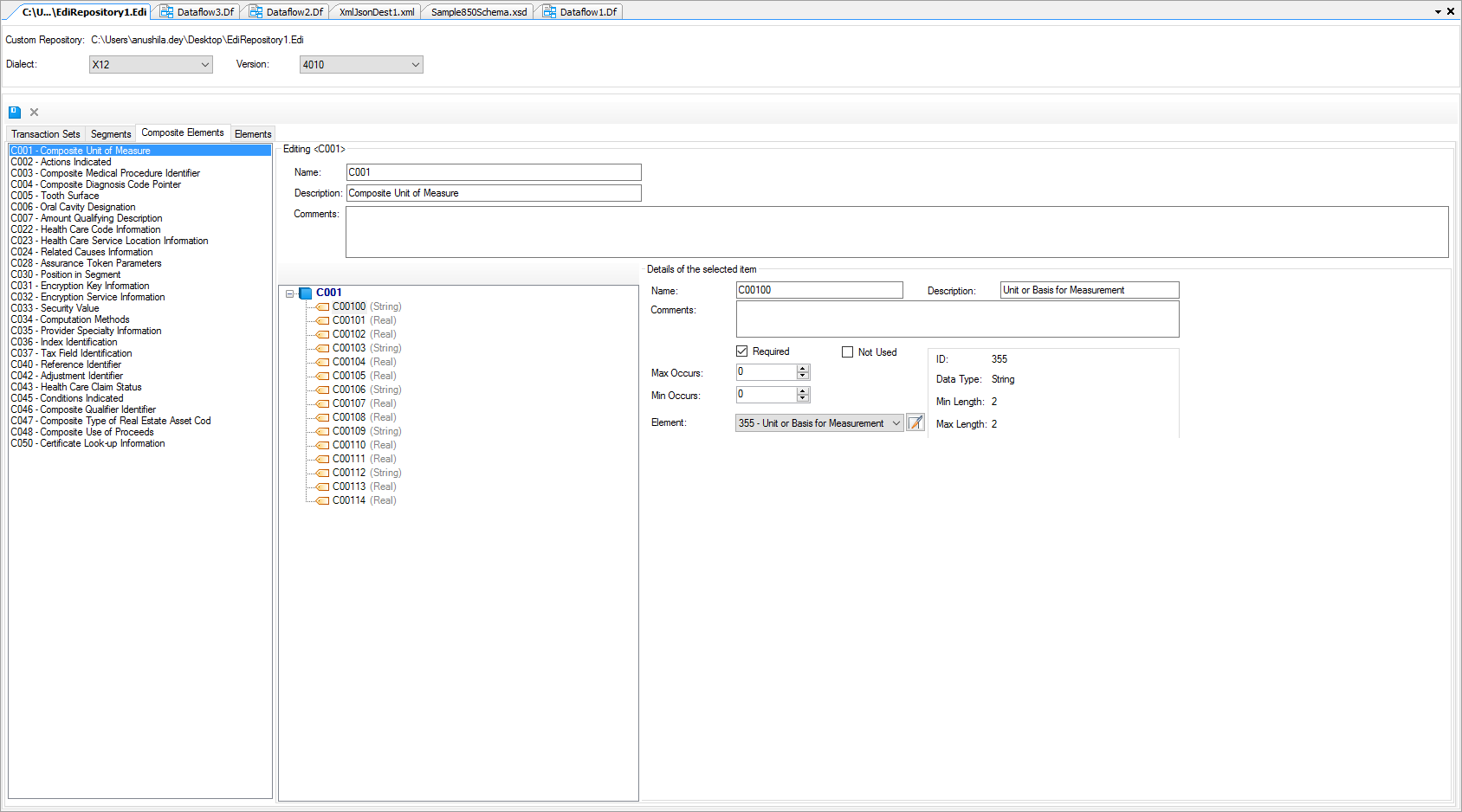Many businesses use Electronic Data Interchange (EDI) to send and receive messages. Last week we covered our Centerprise connector, EDIConnect’s, Trade Partner Management features. Our focus this week is our number three feature for EDIConnect: the EDI Custom Repository.
EDI Custom Repository
With EDIConnect, users can customize transaction sets, segments, composite elements, and elements, and store them in a custom repository.
Create a new Custom Repository
To create a new Custom Repository, Select File > New > Edi Custom Repository.
This will create an empty custom repo that contains all the standard definitions for transaction sets, segments, elements and composite elements.
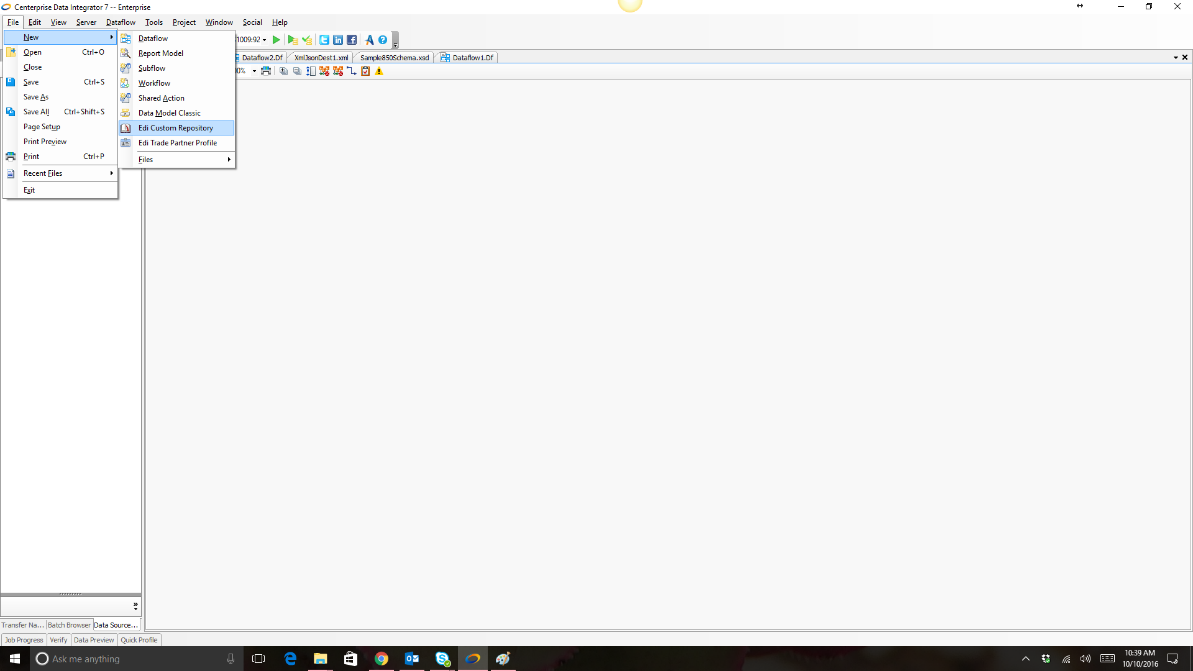
Customize a Transaction Set
In the screenshot below, all the standard EDI Transaction sets are listed on the right and each transaction set’s details can be seen and modified once clicked.
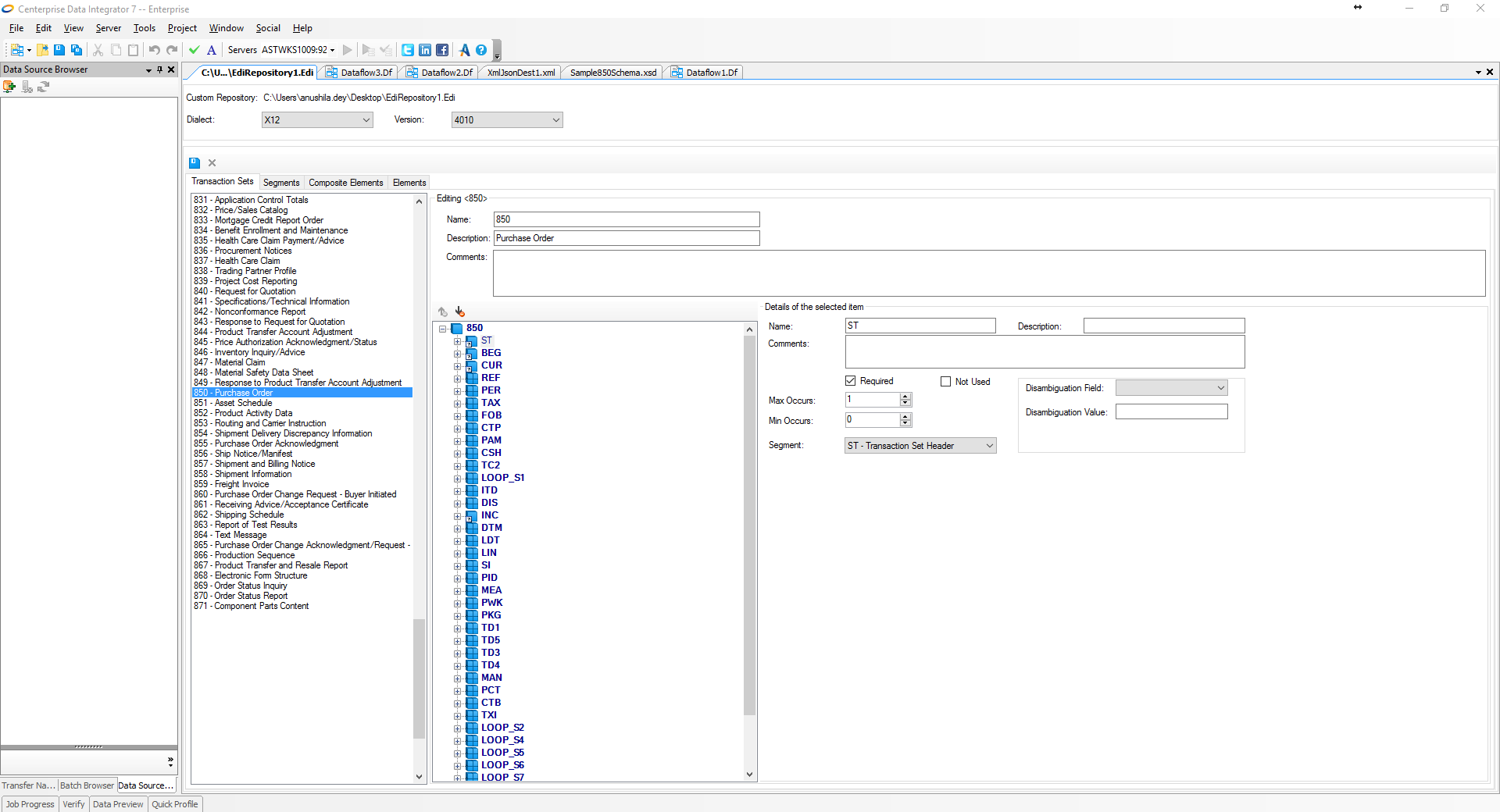
Custom segments can also be added or deleted.
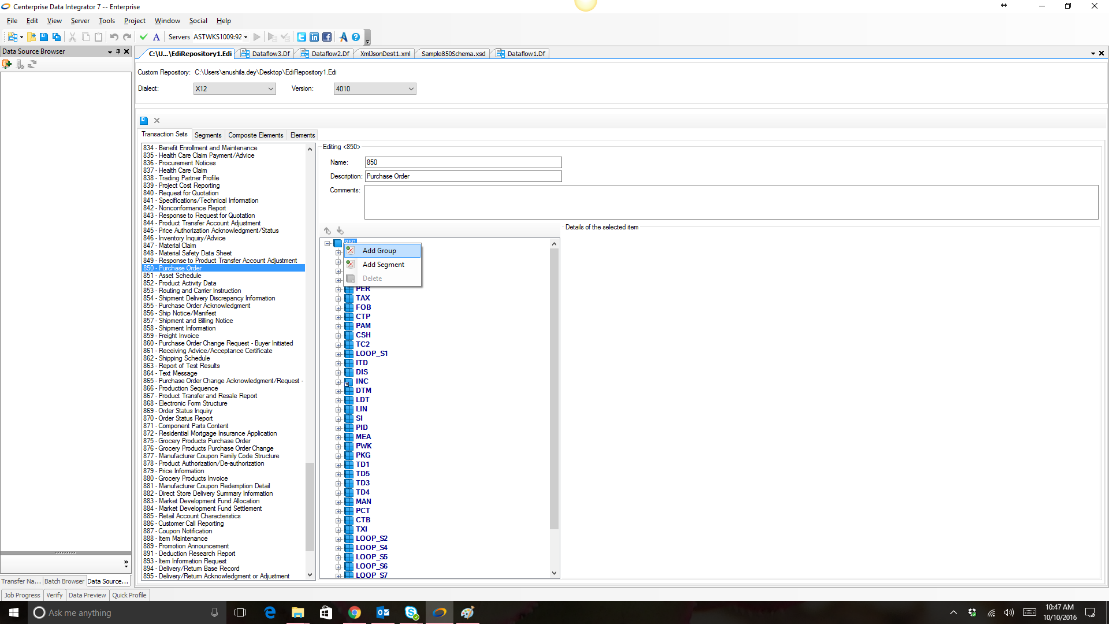
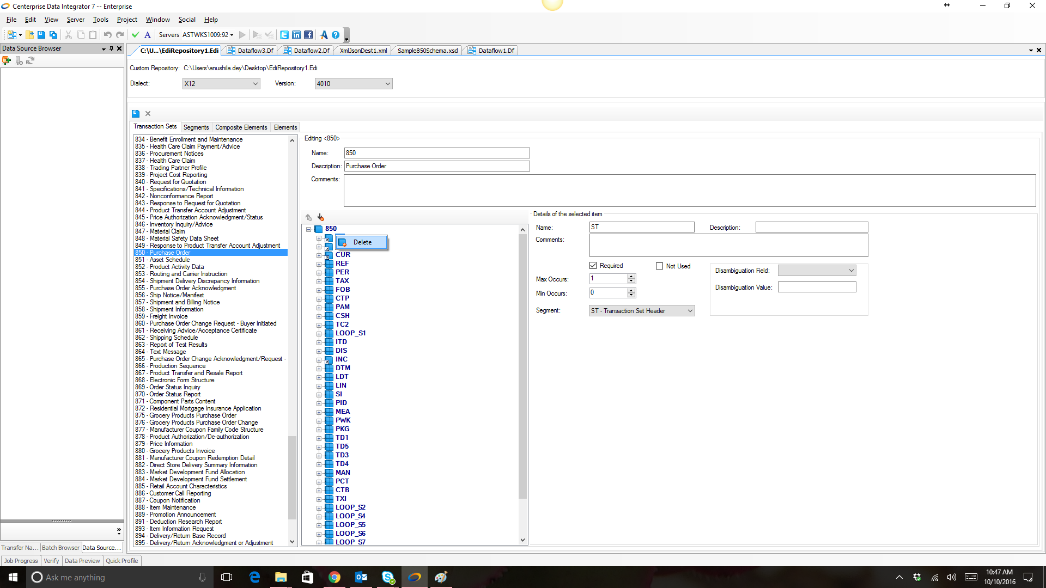
Customize Segments/Composite Elements/Elements
As with the transaction sets, every segment, composite element, and element can also be customized: EDIConnect is robust and powerful enough to handle various EDI transaction documents with ease. The screenshots below demonstrate the numerous possibilities to customize EDI documents.
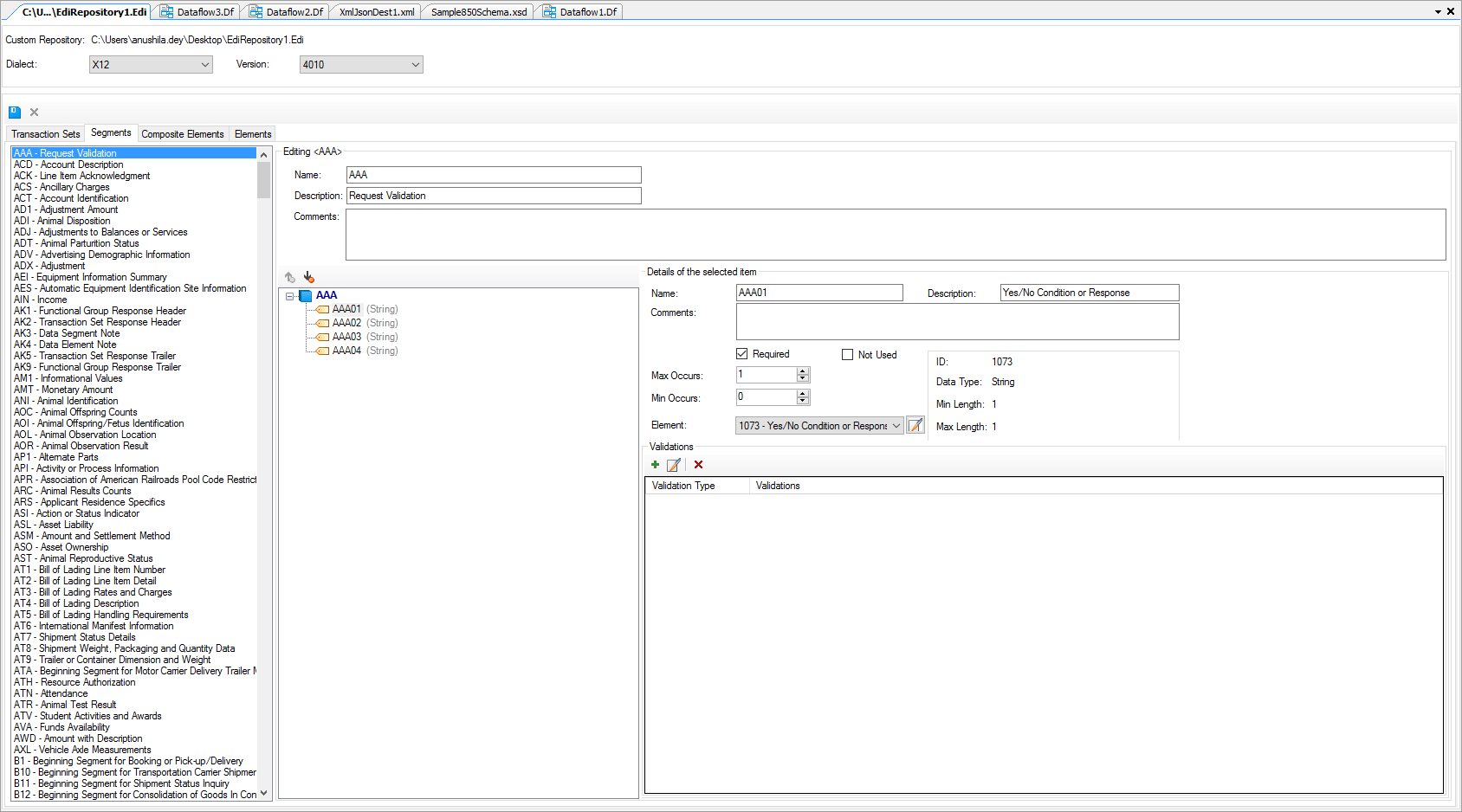
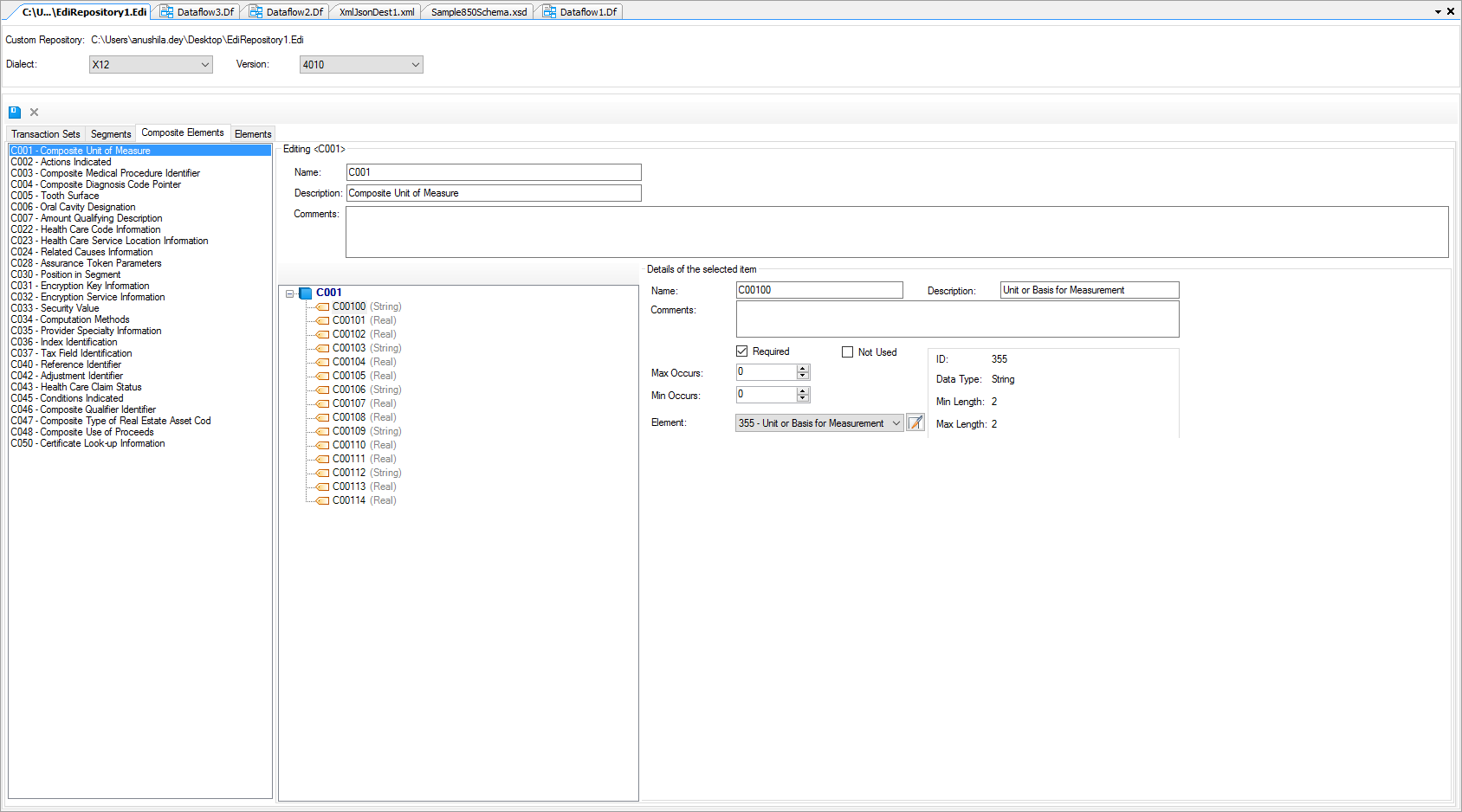

All artifacts that come with standard EDI messages can be modified using EDIConnect and can be stored in an EDI Custom Repository.
Want to know more about EDIConnect? We’re covering our top four EDIConnect features over the next several weeks. Be sure to check back for the third installment!