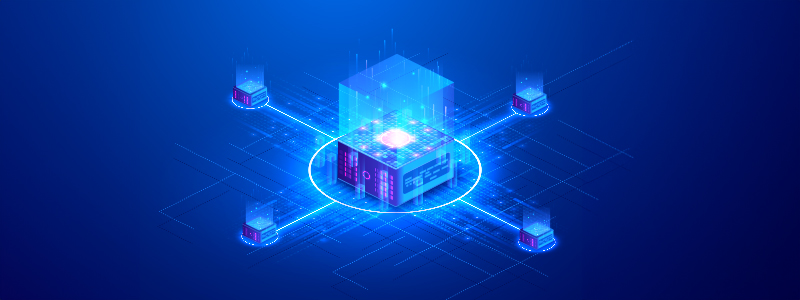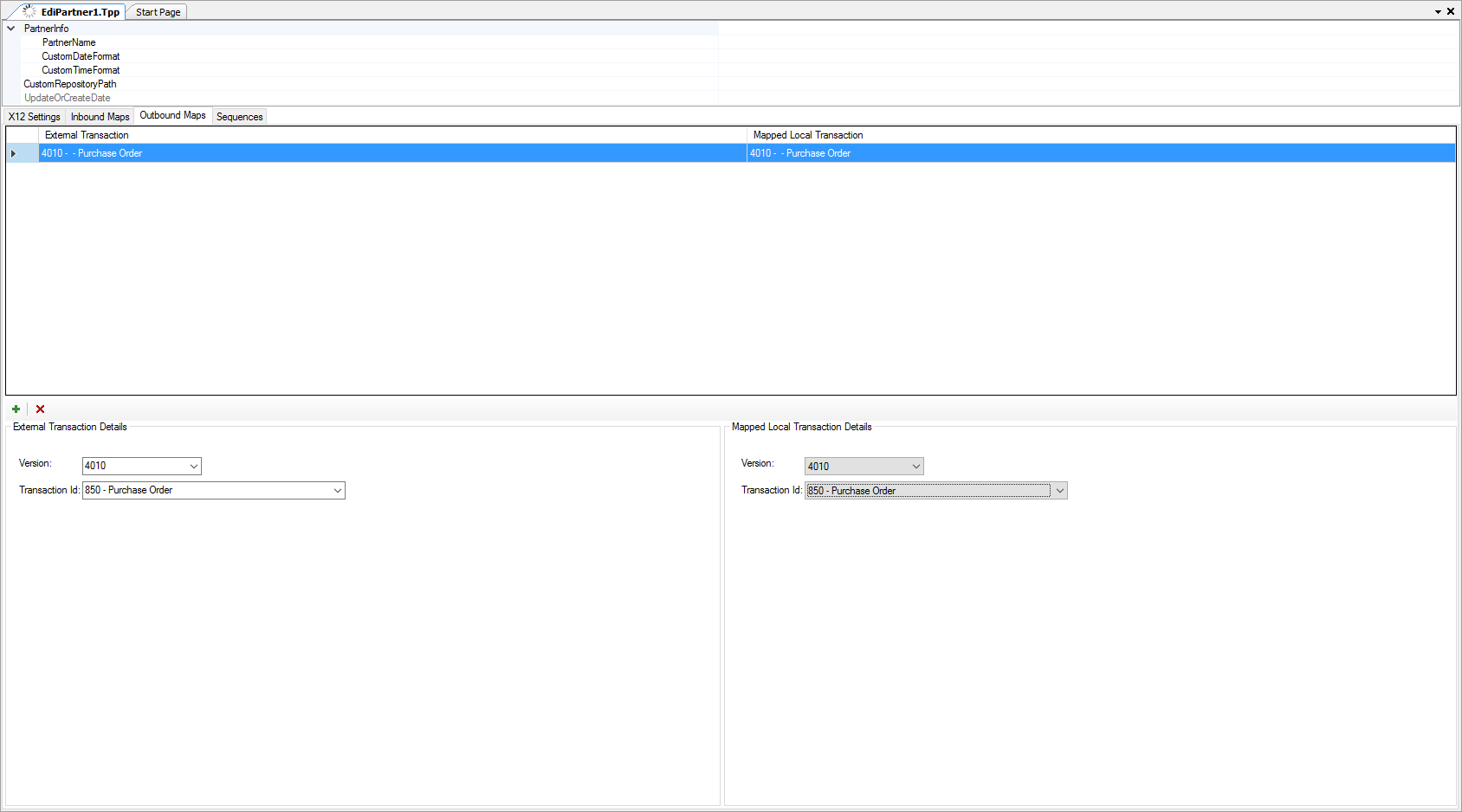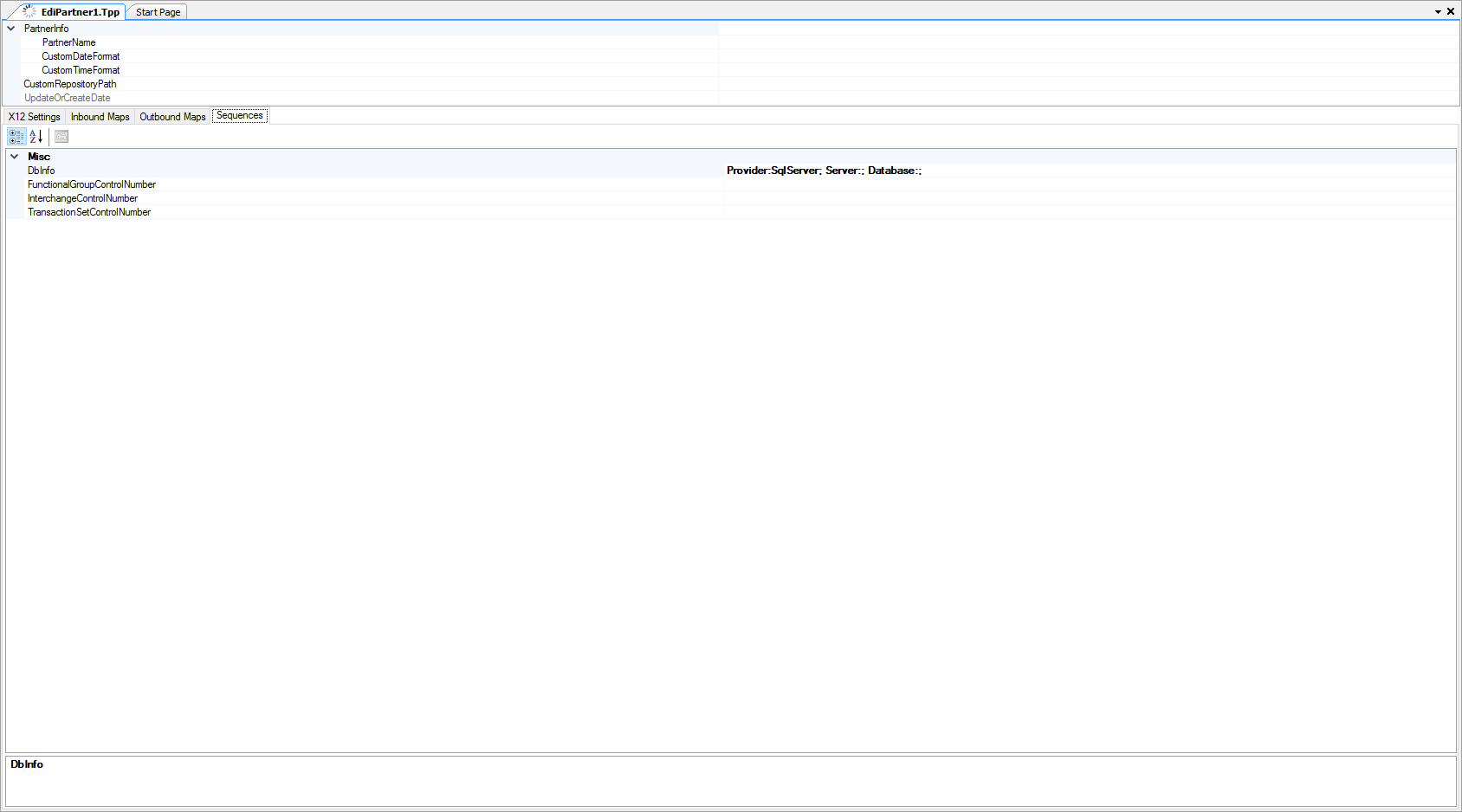Many businesses use Electronic Data Interchange (EDI) to send and receive messages. Last week we covered what EDI is and two specific use cases. This week, we take a closer look at how to get started with Astera’s Centerprise connector, EDIConnect. Below is our number four feature.
Trade Partner Management
The Trade Partner Management feature in EDIConnect allows users to set up trading partners, manage all aspects of trading partner relationships (such as inbound and outbound transaction maps definition and separators for segments,) and has ways to customize EDI message standards and use them within trade partner definition.
Create new Trade Partner Profile
To create a new Trade partner profile, select File>New> Edi Trade Partner Profile. From there, specify the Trading partner profile name and settings, Inbound/Outbound Maps, and Sequences.
X12 Settings lets the user define acknowledgement information, functional groups, Validation settings, etc. The screenshot below shows the options available.

Specify Inbound Maps and Outbound Maps
Use this option to detail how transactions from the partner will be treated and the number of transactions expected from said partner. Choose from standard or customized versions of EDI messages, as well as standard or customized transaction processes.
Outbound maps are where the user can establish and customize which maps will be sent out to this partner. 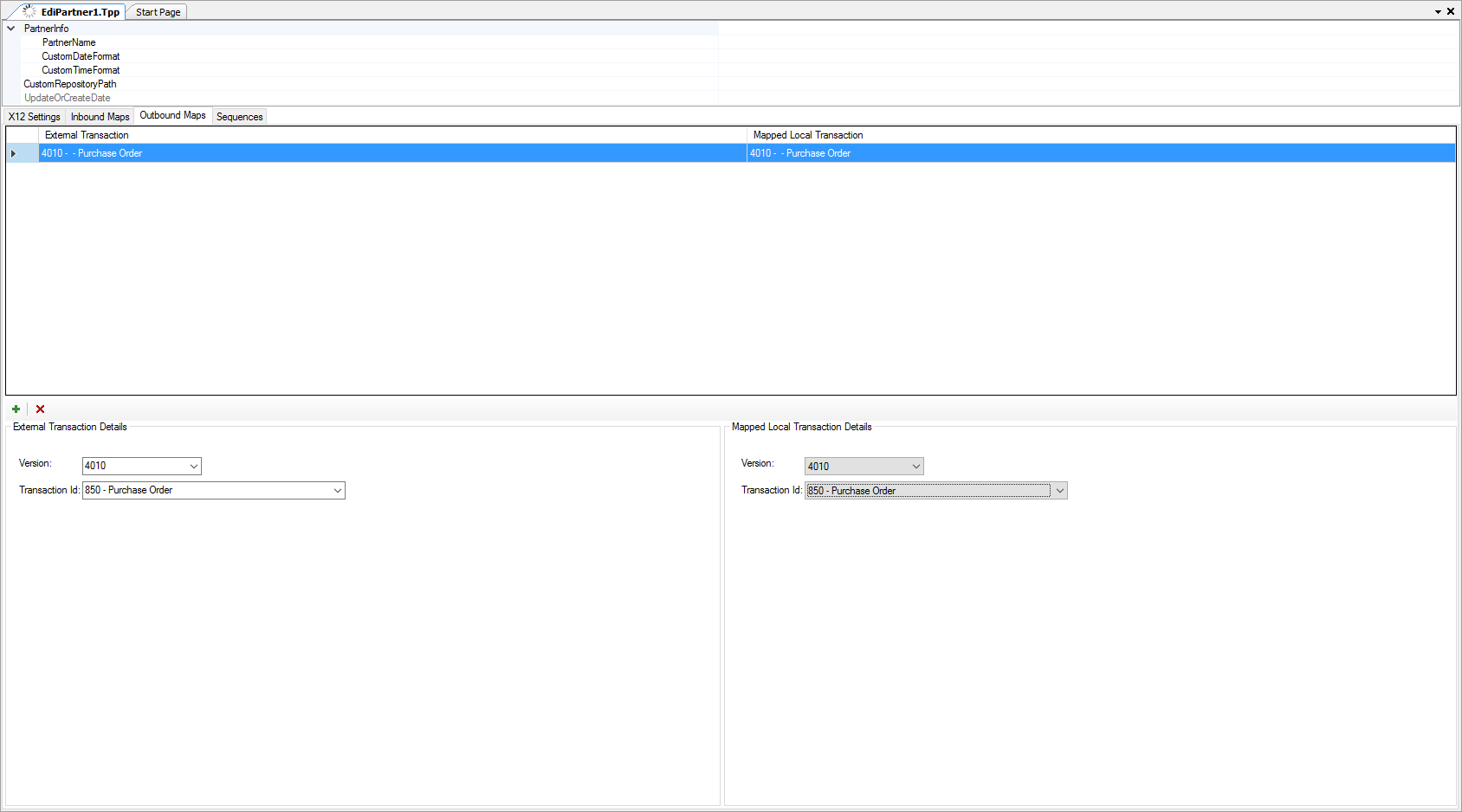
Sequences
All sequence generations for a particular EDI partner are controlled by the properties specified in the Sequences tab (see screenshot below.) Options such as Database Information, Functional Group Control numbers, etc., can be set via the Sequences tab.
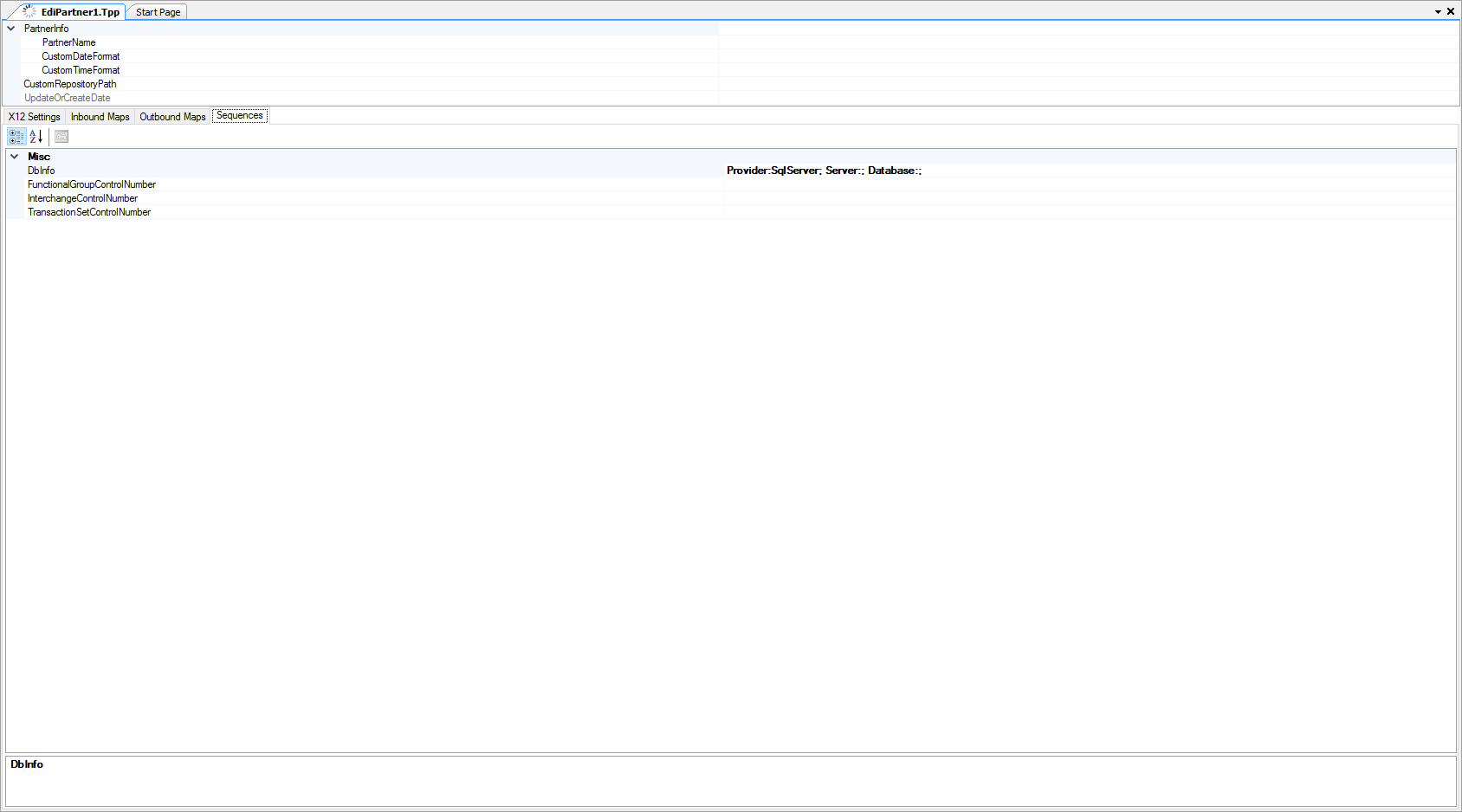
Want to know more about EDIConnect? We’re covering our top four EDIConnect features over the next several weeks. Be sure to check back for the second installment!