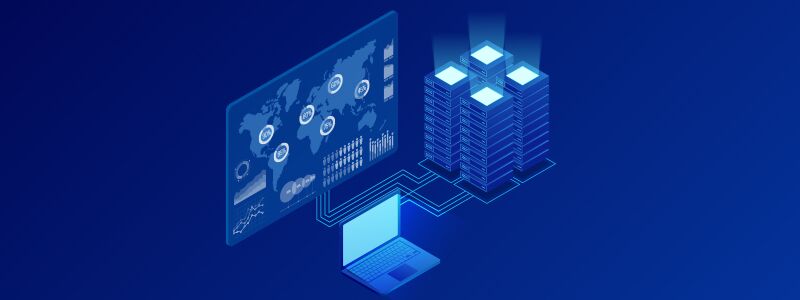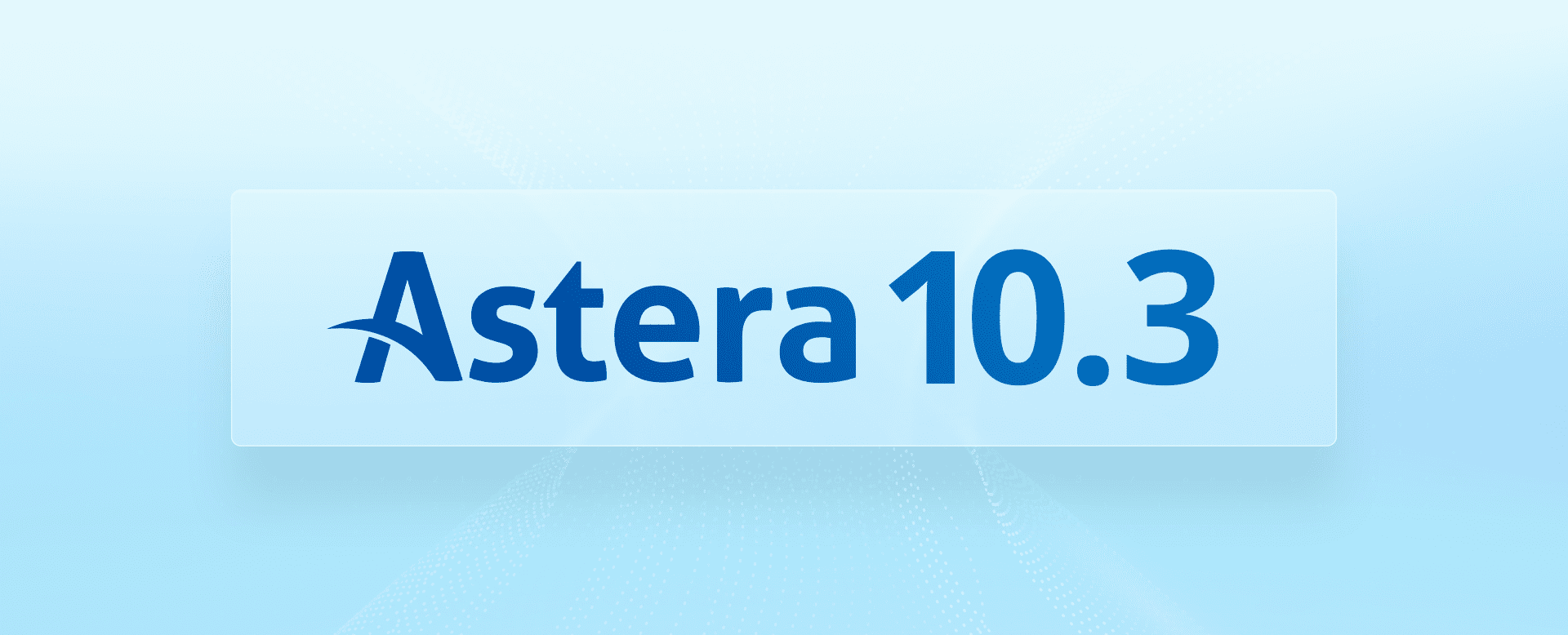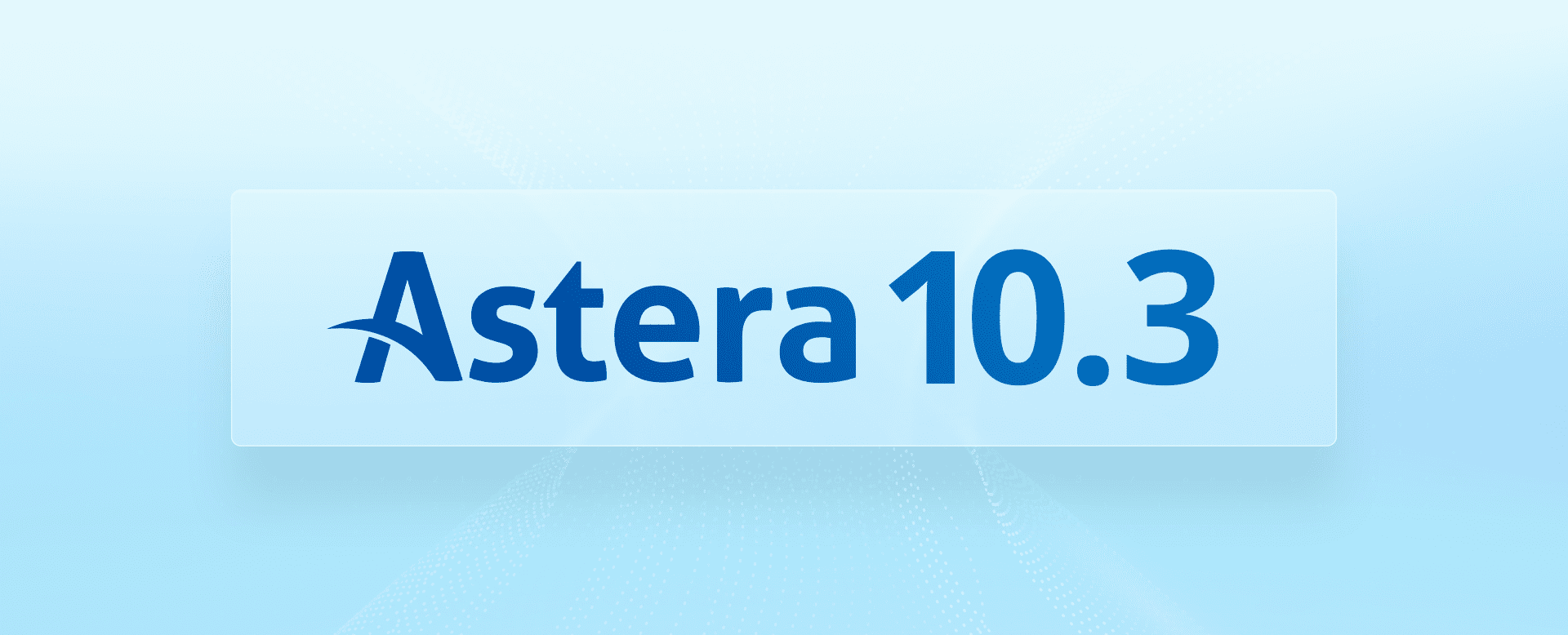
Uncover hidden insights and possibilities with Generative AI capabilities and the new, cutting-edge data preparation add-on
We’re excited to announce the release of Astera 10.3—the latest version of our enterprise-grade data management platform. This update marks a significant milestone in our journey toward a unified data platform as we’ve introduced new, powerful AI capabilities and features to simplify and accelerate end-to-end data management processes.
Elevating the Bar: What Makes This Release Exceptional
At the forefront of the 10.3 update is the cutting-edge AI capabilities, enabling data extraction at unprecedented speeds. With just a few clicks, you can effortlessly handle unstructured documents. This empowers large enterprises to swiftly extract valuable information, leading to quicker insights and informed strategies.
Moreover, Astera Dataprep, our new add-on will accelerate and simplify data preparation, empowering you to leverage the full potential of your data. Let’s explore the exciting features of our new platform and see how Astera can help redefine your data management processes.
Enhancements to Existing Solutions
Here’s a summary of the new capabilities and upgrades in the 10.3 release:
AI-Powered Data Extraction
Powered by generative AI technology, the new data extraction feature allows you to effortlessly create extraction templates for multiple files at once. You simply need to specify the document type and layout, and ReportMiner’s intelligent algorithms will effortlessly extract and process data from multiple documents, significantly saving time and resources. This new AI feature accelerates and simplifies document processing.
Here’s how it works:

- Select your source files and use the “Create AI Recommended Layouts” command, streamlining the process effortlessly.
- Specify the data layout and the fields you want to extract. This option allows you to define the structure of your document.
- ReportMiner automatically creates templates based on the extracted field values. These templates accurately capture the necessary information from your documents.
- Review and fine-tune the templates created by our AI feature. You can easily identify the missing fields and refine the templates to align with your specific requirements.
Once your templates are finalized, you can effortlessly process multiple files by creating a dataflow. The workflow scheduler within our platform streamlines and fully automates document processing, improving the overall efficiency of your workflow.
Astera Dataprep
Astera Dataprep is an add-on that enhances the process of data cleansing, transformation, and preparation in Astera. With its user-friendly interface and focus on providing a clear preview of data, Astera Dataprep complements the powerful capabilities of Astera and simplifies data preparation tasks.
Astera Dataprep supports data ingestion, cleaning, transformation, and integration, ensuring time savings and streamlined workflows. The key features include:
- Data Source Browser: The Data Source Browser is a centralized location that houses file sources, catalog sources, cloud sources, and project sources. It provides a seamless way to import these sources into the Dataprep artifact.
- Grid View: The Grid View presents a dynamic and interactive grid that updates in real time, displaying the transformed data after each operation. It offers an instant preview and feedback on data quality, helping you ensure the accuracy and integrity of your data.
- Profile Browser: The Profile Browser, displayed as a side window, provides a comprehensive view of the data through graphs, charts, and field-level profile tables. It helps you assess data health, detect issues, and gain valuable insights.
Data Integration
- AI Auto-Mapper: This feature simplifies field mapping by leveraging semantic relationships. By harnessing the power of AI to analyze field context and meaning, it intelligently establishes connections, enhancing accuracy and efficiency in mapping tasks.
- Windows Authentication: Centerprise now utilizes Windows authentication, enabling you to log into the system using Windows credentials. The Server Browser interface also supports user registration with this authentication method.
- Modern Auth in SendMail and Cluster Setting: The SendMail object now supports Modern Authentication, following Microsoft’s recommended authentication standards. This update allows you to seamlessly add authentication credentials, ensuring compatibility and simplifying the process.
- Repo Upgrade Utility: You can upgrade to Astera Centerprise version 10.3 effortlessly using an executable script that automates repository updates. This utility boosts efficiency and ensures a smoother transition for our existing customers.
- Resource Catalog: A new centralized repository to store and shares artifacts. It gives you greater control over permissions, allowing selective sharing with desired individuals.
API Management
- Import CAPI Connectors: The API browser in Astera now offers a simple way to import pre-built and pre-tested CAPI connectors from Astera’s GitHub repository. These connectors come with a comprehensive list of endpoints and are thoroughly tested and configured for seamless integration.
- Developer Portal (Beta): Astera 10.3 introduces a beta release of the developer portal, a customized platform that showcases deployed API products. This central hub provides documentation and support for developers to understand, explore, and use APIs effectively.
- Multipart/form-data Support: The API Client now supports Multipart/form-data, making it easy to upload and download files through API calls. This update allows you to integrate file transfer capabilities into your services and workflows seamlessly.
- Certificate Store: This feature enables easy generation and management of certificates for SSL authentication, data encryption, and secure communication. You can generate, import, and export certificates to seamlessly integrate client certificates into your security infrastructure.
- Show Swagger UI: Swagger UI integration with Astera API Management allows you to conveniently view API deployments in a user-friendly interface and test API calls on the go, ensuring seamless interaction with well-formatted and comprehensive API documentation.
- Testflow Generation Enhancements: You can now perform test flow generation directly from the server browser. This update streamlines the testing process for single or multiple APIs.
Data Warehousing
- AI Select: This feature aids you in identifying potential Fact and Dimension tables from selected entities. By leveraging AI capabilities, it automatically determines the appropriate classification, streamlining the data modeling process for entities with uncertain categorization.
- Infer Relationships with AI: By harnessing AI algorithms, this advanced functionality empowers you to automatically deduce complex relationships between entities, including self-referencing and inter-entity associations.
Connectors
- SharePoint Production Grade: Astera Centerprise seamlessly connects to Microsoft SharePoint’s Document library, enabling easy file access. You can effortlessly extract and utilize SharePoint files in ETL pipelines, including dataflows and workflows.
- Google Big Query Production Grade: Google BigQuery is a fast, serverless data warehouse with a built-in query engine. In Astera Centerprise, you can connect it as a source to read flat and hierarchical files or a destination to write flat files.
- Azure SQL Production Grade: You can access Azure SQL Databases easily and perform various operations such as DB Lookup or Run SQL Script tasks in a workflow.
- Azure Data Lake Gen 2 Storage: Azure Data Lake Gen 2 is a cloud-based solution for storing and analyzing big data. It’s available in Astera Centerprise’s Cloud Connector, enabling seamless connectivity to Microsoft’s cloud storage service.
Step Into the Future: Take Charge with Astera 10.3!
Astera Data Stack 10.3 is here! A unified, all-in-one solution that simplifies complex data workflows and maximizes efficiency.
Explore the cutting-edge features and upgraded capabilities that empower you to integrate, transform, and analyze your data seamlessly. Download our 14-day trial version of this enterprise-grade solution today.
For any inquiries or assistance, please don’t hesitate to contact us at [email protected].
Authors:
 Mariam Anwar
Mariam Anwar