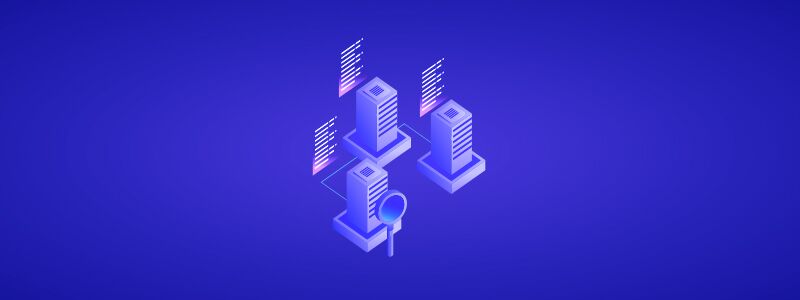What is Data Integration?
Consider a room where different puzzle pieces are scattered all around, each with a picture on it. Now, what do you do if you want to see the complete picture? You bring all those pieces together, connect them, and complete the puzzle, right? That’s precisely what data integration is all about—combining data from multiple sources into a centralized repository. This repository provides a holistic understanding of the entire business. When done right, this leads to a single source of truth (SSOT) that organizations rely on for accurate decision-making.

The data integration process
Today, organizations manage massive amounts of data from different departments and systems. Each department or location often handles its data separately. For example, they might store sales data in one database, employee information in another, and inventory records in yet another system. However, manually combining all this data to get a unified view quickly becomes an arduous endeavor. It’s like going around and collecting each piece by hand to complete the puzzle. The wise thing to do here is to leverage data integration tools to simplify and accelerate the process.
But what are data integration tools? Let’s find out.
Data Integration Tools
In simplest terms, data integration tools, or software, are computer programs that automate the data integration process. They enable you to gather, combine, and manage data from a wide variety of source systems without relying extensively on IT. Today, most data integration software provide a graphical interface that simplifies data mapping and transformation, even for business users who are often called citizen integrators.
Automate Data Integration With Astera Centerprise
Explore Astera's award-winning ETL solution. Check out how you can automate your data pipelines efficiently in a zero-code environment.
Learn More! What is the difference between Data Integration Tools and ETL Tools?
While data integration tools and Extract, Transform, Load (ETL) tools are both essential components of managing data across various sources, they serve different purposes and have distinct functionalities.
| Aspect | Data Integration Tools | Extract, Transform, Load (ETL) Tools |
| Definition | A broader category of tools for combining and managing data from diverse sources. | A specific subset of data integration tools focused on the ETL process. |
| Purpose | Unify data from various sources for analysis and decision-making. | Extract, transform, and load data into a target database or data warehouse for storage and analysis. |
| Techniques | Includes ETL, ELT, data replication, data virtualization, and API integration among others. | Primarily deals with extraction, transformation, and loading of data via an ETL pipeline. |
| Data Consolidation | Brings together data from multiple sources and consolidates it into a single view. | Extracts data from disparate sources and consolidates it in a target repository. |
| Data Synchronization | Ensures data consistency and keeps data up to date across all integrated systems. | Typically involves scheduled batch processing to update data periodically. |
| Real-Time Data Access | Can provide real-time or near-real-time access to data. | Usually focuses on batch processing, updating data at set intervals. |
| Features | Offers a wide range of capabilities beyond ETL, such as data cleansing, data quality management, data governance, etc. | Focuses primarily on ETL tasks and may not include additional data management functionalities. |
What are Data Integration Tools Used For?
Businesses use data integration tools to streamline and enhance their data management processes. The goal is to get analysis-ready data for decision-making and other business intelligence (BI) initiatives.

Here are some common business use cases of data integration tools:
Business Intelligence and Reporting
Data integration tools facilitate data extraction, transformation, and loading, preparing it for analysis in BI and reporting tools. This ensures stakeholders can make data-driven decisions based on accurate and up-to-date information. For example, a centralized repository of customer data provides marketing teams with a 360-degree view of customers to run targeted campaigns.
Cloud Data Integration
Cloud data integration enables businesses to harness the benefits of the cloud while still leveraging their existing on-premises data infrastructure. As they move towards cloud-based solutions, data integration tools help them integrate data from on-premises systems with data residing in cloud applications or databases.
Data Migration
Data integration tools help in the seamless transfer of data from legacy to modern systems when businesses need to:
- Upgrade their existing infrastructure.
- Move to the cloud.
- Consolidate data from multiple sources.
These tools also help preserve data integrity and consistency throughout the migration process, minimizing downtime.
Data Warehousing
A data warehouse serves as a valuable resource for strategic planning, trend analysis, and forecasting. Businesses accelerate these processes using data integration tools to populate their data warehouses with relevant and up-to-date data. This way, they can conduct advanced analytics and data mining to derive actionable insights and drive growth.
As an example, consider a multinational company with offices around the world. This company would need a comprehensive data integration solution to combine data from different HR systems across its subsidiaries into a central data warehouse. This unified data allows HR analysts and managers to perform in-depth workforce analytics and make data-driven decisions to optimize talent management strategies.
Real-time Data Synchronization
Many data integration tools support real-time data synchronization, enabling businesses to continuously keep their data in sync across various systems. This is particularly useful in scenarios where data changes frequently, and real-time decision-making is critical.
A retail company, for example, can use a data integration tool for real-time data synchronization between its on-premises inventory management system (IMS) and a cloud-based e-commerce platform. As customers make purchases online, the data integration tool continuously captures transaction details and updates the IMS in real time. This synchronization ensures that both the online store and physical retail locations have up-to-date inventory information, preventing stock-outs and overstock situations.
Data Governance and Compliance
Data integration tools have built-in features to enforce data governance policies, ensuring that data is handled and managed according to regulatory requirements and internal policies. For example, a financial institution can comply with regulatory reporting requirements by leveraging a modern data integration tool that complies with all regulations.
Try Astera Centerprise With A Free Trial
Build end-to-end data pipelines from 40+ sources without writing a single line of code. Try out our enterprise-grade ETL solution with a free trial.
Start Integrating Data For Free How Do Data Integration Tools Work?
Modern data integration platforms offer an easy-to-use user interface (UI) that simplifies the integration process from end to end. The drag-and-drop UI enables users to build fully automated data pipelines without writing a single line of code.
Here’s how a typical data integration tool works:
- Data Extraction: Data integration tools provide connectors or adapters that enable seamless connectivity to various data sources, such as databases, files, APIs, and cloud applications. The tools allow users to configure data source connections and extract required data without any queries or coding involved.
- Data Transformation: Once the data is extracted, built-in transformations allow users to manipulate data and improve its quality. These transformations include merge, join/tree join, and normalize/de-normalize, among others. Some data integration projects entail data transformations after loading the data into a destination (ELT), which is also supported by modern tools.
- Data Mapping: Data integration tools provide a graphical UI that facilitates data mapping. It allows users to accurately map data elements from different sources to corresponding fields in the target data model. Data mapping ensures that data from various sources can be appropriately integrated and related to one another.
- Data Loading and Integration: After transforming and mapping the data, the data integration tool loads the data into the target destination. Most data integration tools support multiple types of data loading, such as batch processing and real-time data streaming.
- Data Validation: Many data integration tools offer data validation capabilities to check the accuracy and completeness of integrated data. Users can define validation rules and checks to ensure the integrated data meets predefined criteria or business rules.
Types of Data Integration Solutions
Data integration vendors regularly update their existing products alongside launching innovative solutions to cope with advancements in technology. From manual to fully automated, there is a myriad of data integration solutions that businesses use for their data-driven initiatives.
Here are some of the commonly used data integration solutions:
All-in-one Data Integration Tools
These are comprehensive data integration solutions that streamline and automate the entire data integration process. These platforms come with built-in connectors that enable connectivity to various databases, cloud-based applications, and third-party systems. With features like data mapping, built-in data transformations, and data governance, these platforms empower businesses to manage and maintain their data pipelines from end to end.
All-in-one data integration tools are also called unified data integration solutions as they facilitate multiple aspects of data management within a single software package, such as:
Extract, Transform, and Load (ETL) Tools
These are the traditional data integration tools, involving three distinct steps. First of all, an ETL tool allows users to connect to and extract data from various source systems, such as databases, applications, files, and APIs. Next, they transform and convert it into a consistent format to ensure compatibility and accuracy. Finally, they load the transformed data into the target system that they can later access and consume.
Extract, Load, and Transform (ELT) Tools
This newer category of data integration tools is gaining popularity due to its performance and scalability advantages. ELT tools are similar to ETL tools, but they defer the data transformation step until after loading the data into the destination system. This means the data is directly loaded into the target system in its raw and native form. Once in the target system, the data is transformed and processed using the computing power and capabilities of the destination system, often a data warehouse or cloud-based storage.
Cloud-Based Data Integration Solutions
With the increasing adoption of cloud computing, many businesses are migrating their data to the cloud. Cloud-based data integration solutions allow organizations to seamlessly integrate and manage data from various sources, whether in the cloud or on-premises.
Businesses can rapidly scale their data operations with these data integration solutions as their business expands, avoiding the need for significant upfront infrastructure investments. This dynamic scalability ensures that they maintain optimal performance and efficiency while reducing the risk of overprovisioning or underutilizing resources.
Manual Data Integration
Manual data integration is a data integration approach where human operators merge and consolidate data manually without using any automated tools or software discussed above. Data from different sources, such as databases, is extracted, transformed, and loaded into the destination system via coding and running queries.
While manual data integration can be feasible for small-scale operations or one-time tasks, it is time-consuming, error-prone, and inefficient for managing large data volumes. Therefore, it is common for businesses to adopt automated data integration tools and solutions for increased accuracy and efficiency.
Top 10 Data Integration Tools
Here’s a list of top 10 data integration tools along with their pros and cons:
- Astera
- Jitterbit
- Celigo
- Informatica
- Pentaho
- Alooma
- Talend
- Altova
- SnapLogic
- IBM
Astera
Astera is an end-to-end data integration platform powered by automation and artificial intelligence (AI). From unstructured data extraction from any data source to transforming, cleaning, and loading data into the destination of your choice to building entire data warehouses, Astera provides an all-in-one package with a completely no-code, drag-and-drop UI. This means users get a consistent, uniform experience throughout, whether they want to extract data or build a full-fledged data warehouse.

Astera Data Stack
What makes Astera a great data integration platform:
Find out how Astera empowered DexKo Global to achieve over 40% time-savings.
Jitterbit
Jitterbit is a data integration tool that allows companies to establish API connections to applications and services. Like other data integration tools, it enables them to combine data from multiple sources for BI initiatives. Users can also leverage AI features to speed up processes.
However, it lags behind the competition when it comes to logging capabilities, debugging, and version control. Additionally, the UI needs improvement so it’s intuitive like other tools. The higher pricing can be hard to justify, especially when it’s not a one-stop data integration solution.
Best use case scenario: Simple data integration and migration tasks involving data flow, synchronization, and system consolidation.
Celigo
Celigo is an integration platform as a service (iPaaS) that allows businesses to connect to applications and automate tasks. Akin to data integration solutions, it offers multiple features, including built-in connectors and a visual UI.
According to users, using Celigo for EDI transactions is complex and non-intuitive. The platform also needs to improve so that it’s not bottlenecked as data volume increases, leading to increased load times.
Best use case scenario: Synchronizing e-commerce platforms with back-end systems.
Informatica
Informatica offers enterprise-grade cloud data management solutions. It also provides a data integration tool based on ETL, enabling businesses to combine data from diverse sources.
While it provides multiple services and tools, it gets increasingly tricky for citizen integrators to navigate due to vastly different interfaces. According to popular review channels, such as Gartner, users find it complex to debug mappings and workflows. Some of its transformations consume substantial amounts of memory and computing resources. Additionally, users must handle multiple clients and tools just to deploy and monitor a single workflow. These nuisances make the learning curve long and steep, which does not justify higher pricing.
Best use case scenario: Data management, integration, and governance across sources and systems.
Pentaho
Pentaho is primarily a BI tool; however, it offers rudimentary data integration capabilities. It also provides OLAP services and multiple tools, including data mining, extraction, and migration.
According to customer reviews, setting up Pentaho is a complex process and requires frequent testing. Its data visualization needs to offer more customization options to rival its competitors. Additionally, it does not natively support a broader range of data sources. Error handling can be a significant concern since error logs don’t provide detailed information.
Best use case scenario: Business intelligence and reporting.
Alooma
Alooma is a data pipeline as a service platform that lets businesses integrate data from various sources. It was acquired by Google in 2019.
Being an extract and load platform, Alooma allows developers to transform data only using a Python environment called Code Engine. Also, it only supports a few data sources and destinations natively. Moreover, following its acquisition by Google, users can no longer integrate with AWS. Alooma’s documentation has significant room for improvement, and its customer support needs to be more responsive.
Best use case scenario: Creating data pipelines to analyze data.
Talend
Talend, now acquired by Qlik, offers data management solutions for businesses. These include data integration, preparation, quality, and governance, among others.
It can be tedious and complex to set up. Unlike other completely no-code data integration platforms, such as Astera, users need to be able to write code to leverage Talend’s full capabilities. This especially applies to complex transformations. Additionally, Talend users frequently complain about its subpar UI and lacking documentation, making it difficult for business users to navigate the platform.
Best use case scenario: Extracting, transforming, and loading data from multiple sources.
Altova
Altova is a data integration tool emphasizing data transformation and mapping involving XML, JSON, and other file formats. It leverages a Windows-based IDE, enabling users to transform data via its graphical UI.
Unlike other data integration tools, Altova is mainly a data transformation and mapping tool. This means that it only caters to basic data integration projects. It can convert data from one format to another.
Best use case scenario: Data transformation and mapping for file formats.
SnapLogic
SnapLogic is an iPaaS platform that offers application, cloud, and data integration capabilities. Compared to more comprehensive data integration platforms, SnapLogic provides a relatively narrow set of features mostly centered around built-in connectors, real-time and batch processing, data quality, and security.
One of the main drawbacks is the lack of Git integration with popular version control systems. Moreover, its UI lacks features that make it easy for business users to navigate. The documentation is also shallow, especially when it comes to error handling and Snap packs.
Best use case scenario: Combining data from multiple sources.
IBM
IBM offers InfoSphere DataStage, an ETL tool, for data integration. The tool allows users to understand, clean, and transform their data. It provides massively parallel processing (MPP) capabilities for scalability and flexibility.
According to users on reputed review channels, IBM’s InfoSphere is complex when it comes to the initial setup. Also, the UI is not as intuitive as a business user would expect, making the tool complex and time-consuming. The error messages are also not self-explanatory, which further adds to unnecessary delays.
Best use case scenario: Centralizing data from diverse sources into a single destination.
Turn Disparate Data
Into Powerful Insights
Transform raw data into accurate insights in minutes.
Easily establish connectivity with a wide range of sources.
Get Your Free Trial! Selecting The Right Data Integration Solution
The market is ripe with all kinds of data integration tools and service providers. Selecting the right data integration solution is a strategic decision of critical importance. Businesses should consider all the factors to ensure the chosen solution integrates seamlessly with their existing data stack. These factors can include:
Business Size
A company should ensure that the chosen data integration solution is tailored to its needs. For instance, the data integration needs of a small startup would vastly differ from those of a large multinational corporation. A solution that may work perfectly for a small business might not be scalable or robust enough to handle the complexity faced by larger enterprises.
Scalability
Data volume directly impacts the performance of the integration process. As businesses grow, the amount of data they generate and handle also increases. A data integration solution must be scalable to accommodate expanding data volumes without compromising performance or introducing bottlenecks. It is crucial to ensure that the integration solution can handle the incoming data volume efficiently to avoid data processing and synchronization delays.
Available Budget
Implementing a data integration tool involves various costs, such as licensing and infrastructure fees, ongoing maintenance, training, and support. Different solutions come with different pricing models, and their prices can vary significantly depending on factors like data volume, processing capabilities, and additional features. Therefore, businesses must perform due diligence to avoid vendor lock-in or overspending on unnecessary features.
Must-have Features
Every data integration tool offers different features and capabilities. However, some core features are generally considered essential due to their importance in ensuring smooth integration. These factors include:
- User-friendly, drag-and-drop UI
- Support for a wide range of data sources and destinations
- Built-in library of transformations
- Batch processing and real-time integration capabilities
- Data quality management
- Error handling and monitoring features
- Data governance, security, and compliance features
- Automation and process orchestration capabilities
Deployment Time
Organizations often have time-sensitive business needs that require swift implementation and results. A lengthy deployment process delays access to critical data insights and hinders decision-making. These issues can lead to missed opportunities or competitive disadvantages. A data integration solution that can be deployed rapidly enables businesses to capitalize on the opportunities promptly. Time-to-value is, therefore, a crucial factor to consider when selecting a data integration tool.
Reputation of the Data Integration Solution Provider
Credible solution providers take all measures to offer well-tested and feature-rich solutions backed by solid customer support and regular updates. Their reputation is built on the satisfaction of their existing customers and successful implementations, which instills confidence in potential buyers. Choosing a reputable provider reduces the risk of unnecessary costs, data integration problems, or inadequate support during critical phases of the integration project.
For example, a vendor with a solid reputation for handling complex data integration projects in the financial sector would be a safer bet for a financial institution aiming to integrate sensitive customer data securely.
Benefits of Data Integration Tools
With the massive influx of information from multiple source systems, businesses need to proactively handle the five Vs of data—value, variety, velocity, veracity, and volume. Here are some ways data integration tools benefit businesses:
Improved Decision-Making
Data integration software helps achieve an SSOT with accurate and up-to-date information, which significantly improves a business decision-making process.
Moreover, data integration platforms allow businesses to extract and analyze specific data, such as customer preferences, which leads to better-targeted marketing campaigns and personalized sales strategies.
Automated Business Processes
Data integration tools automate various business processes, including customer onboarding and order fulfillment. Users can use these tools to automate data transfer from multiple sources, for example, marketing platforms, into a central location. This integrated data repository ensures that customer details are consistently updated across all relevant systems. As a result, whenever a new customer signs up or interacts with the company, the data integration platform automatically propagates and synchronizes their information across all systems in real time.
Reduced Costs
When an organization has multiple data systems, its data is likely scattered across various platforms and departments. This leads to inefficiencies and duplication of efforts, unnecessarily increasing costs. Data integration tools can help businesses reduce these costs by eliminating the need to maintain redundant data systems, such as separate databases, applications, or software, which often arise due to siloed data practices.
Additionally, businesses can also reduce direct and indirect costs associated with:
- Labor
- Infrastructure
- Errors in data
- Inefficient decision-making
- Customer acquisition and retention
Improved Customer Service
A centralized repository of data allows businesses to better understand individual customers’ needs and preferences. Prompt data-driven insights enable tailored customer interactions leading to improved customer service. For example, a customer service representative can access the customer’s entire history of interactions with the company, enabling them to address inquiries with context and empathy.

Improved Compliance and Security
Centralizing data enables businesses to implement more robust data governance practices. It also allows them to comply with regulations like the General Data Protection Regulation (GDPR) or the Health Insurance Portability and Accountability Act (HIPAA).
Businesses can meet compliance requirements through data integration tools that maintain comprehensive data lineage and history. These tools can generate detailed reports that outline the entire data journey from its source to its final destination. This includes information on data transformations, data transfers between systems, and any modifications made along the way.
Moreover, data integration tools often have features that enable access controls, data encryption, and auditing capabilities. These features allow businesses to provide extra protection for sensitive data. Maintaining a centralized data hub facilitates consistent data tracking, which is crucial for demonstrating compliance during regulatory inspections and audits.
Increased Agility and Collaboration
Consolidating data from various sources into a unified view significantly improves data accessibility across the organization, which allows stakeholders to monitor market metrics and react to market changes promptly.
Data integration tools also serve as a bridge for seamless data sharing and collaboration, breaking down information silos across different departments.
Final Words
Data integration is a continuous and ongoing process. It includes identifying the scope, setting goals, and formulating and executing effective data management strategies to achieve the objectives.
Once there’s clarity on business requirements, the next step entails selecting the right data integration tool, such as Astera, that promises to meet these requirements effectively and efficiently. However, opting for a data integration solution requires careful consideration of several factors discussed above, the most important being business requirements. By addressing these factors, organizations can be on their way to achieve an SSOT and power data-driven decision-making.
Try Astera Centerprise With A Free Trial
Build end-to-end data pipelines from 40+ sources without writing a single line of code. Try out our enterprise-grade ETL solution with a free trial.
Start Integrating Data For Free Authors:
 Khurram Haider
Khurram Haider